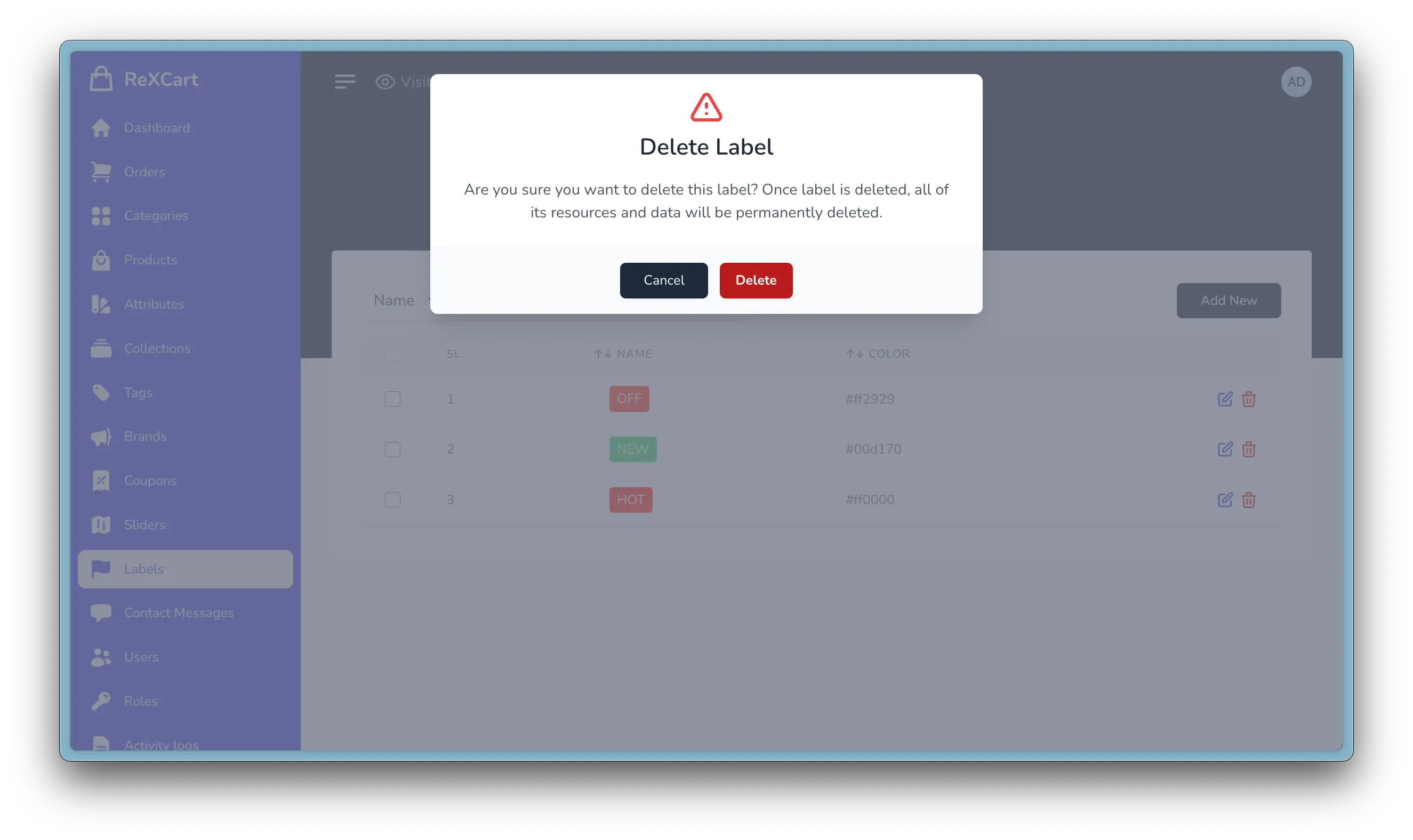Appearance
Labels
Product labels are visual elements that can be added to products to highlight specific information, promotions, or special labels. Effectively managing product labels within ReXCart allows you to draw attention to key items and enhance the overall presentation of your products.
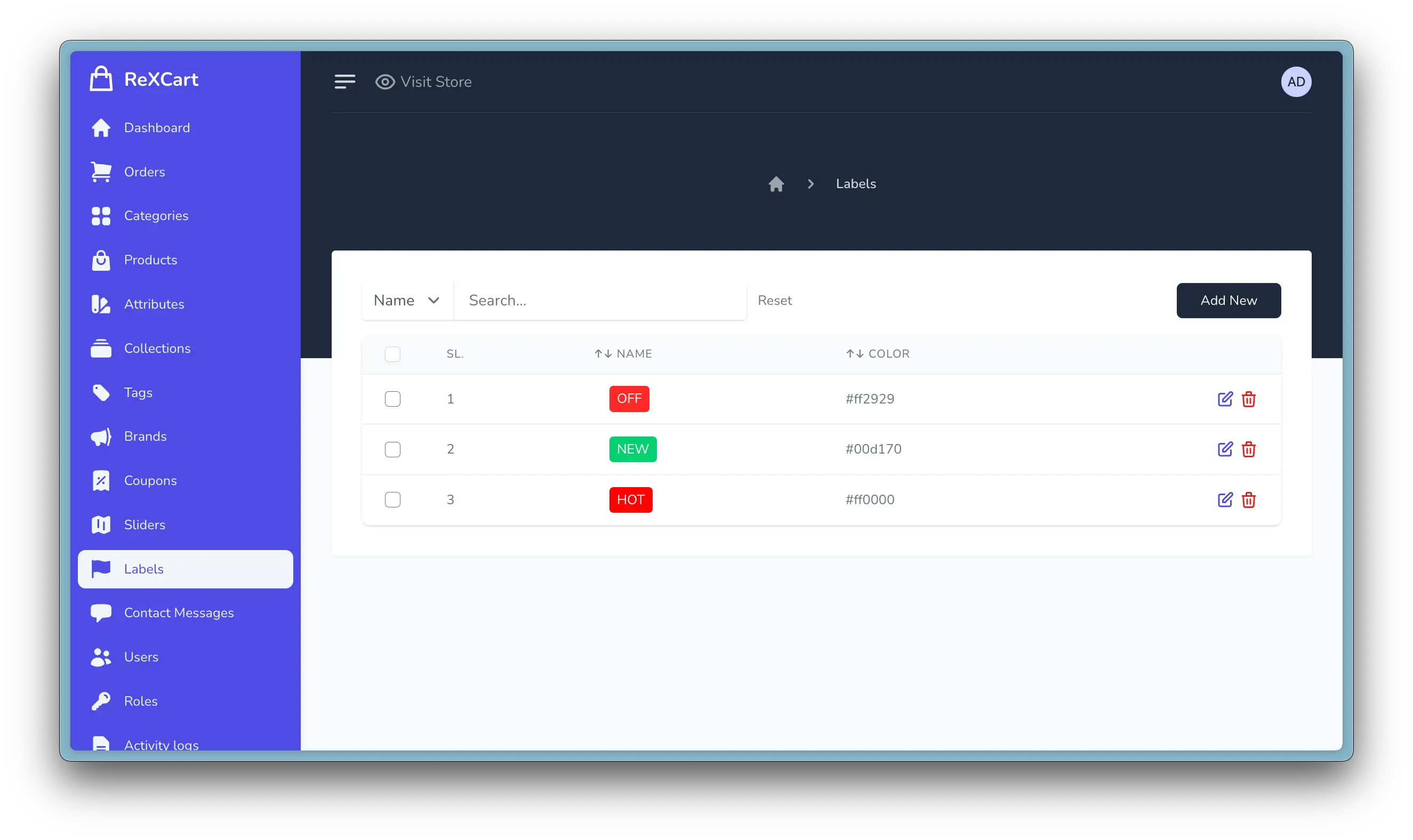
Creating label
Go to Labels > New label to create a new label.
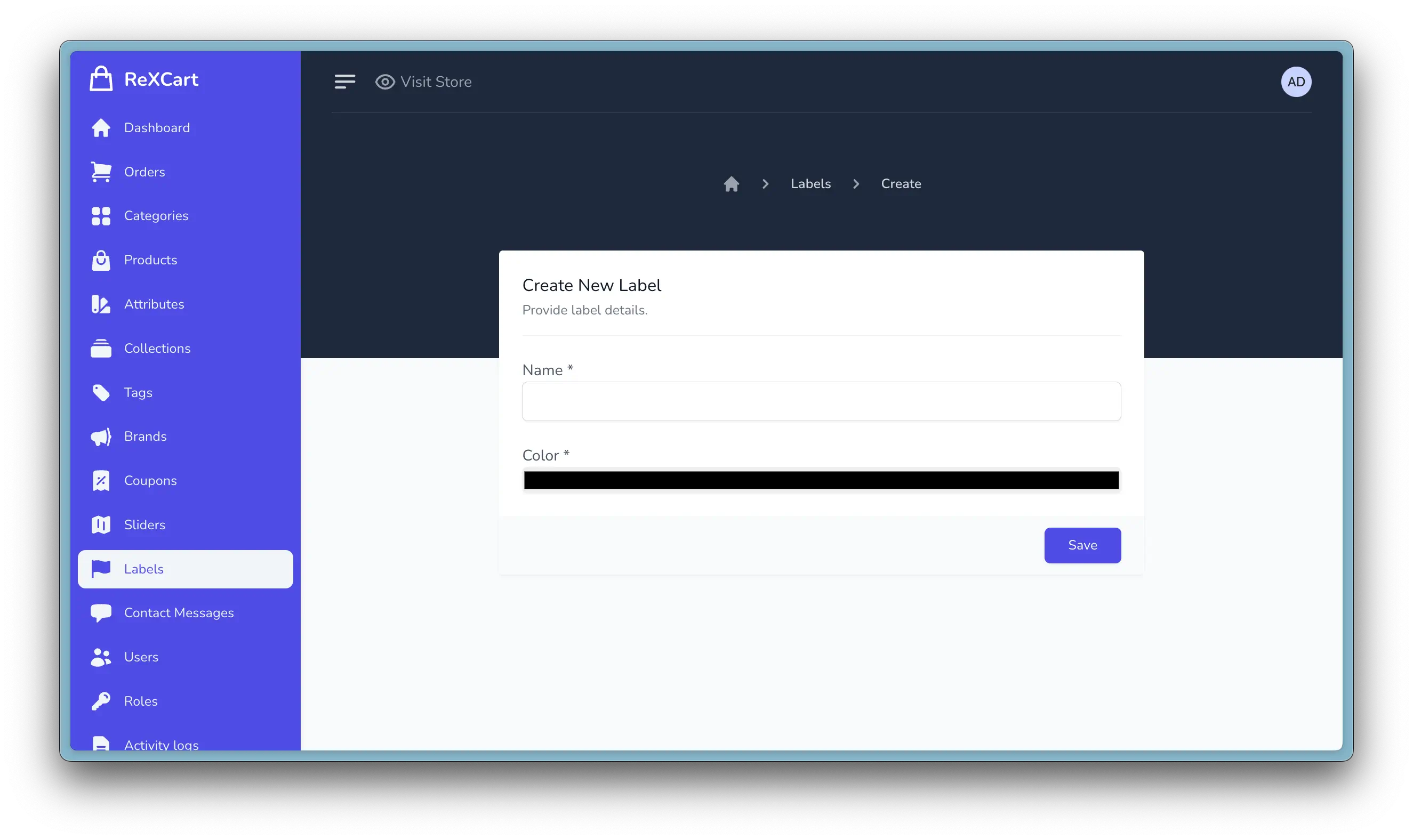
- Name (required): Provide a name for the label.
- Color (required): Define the label color to appear.
Edit label
Go to Labels and click the edit icon you want to edit from the labels list.
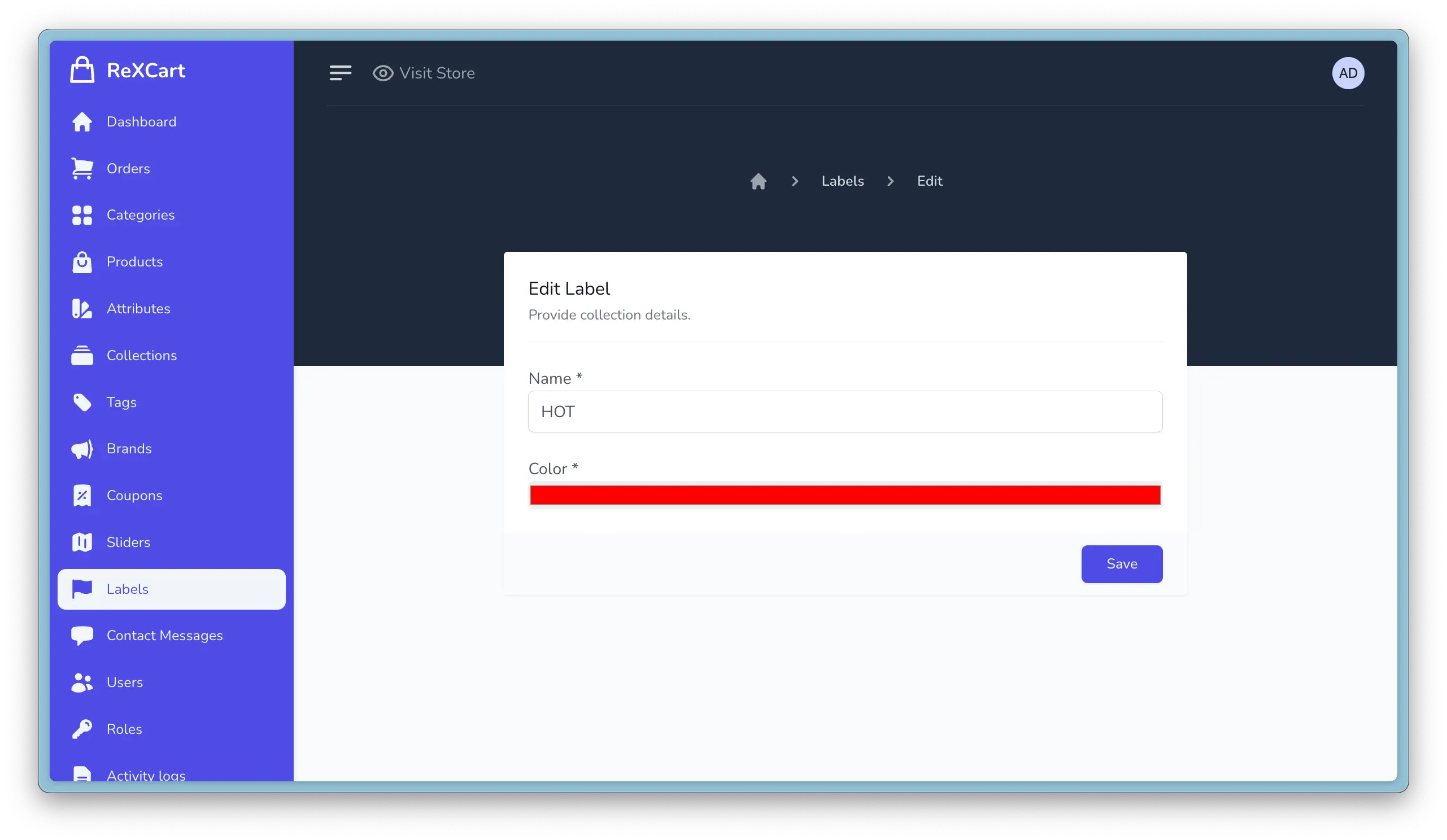
Modify label details as your need.
Delete label
Go to Labels and click the delete icon you want to delete from the labels list and confirm your delete.