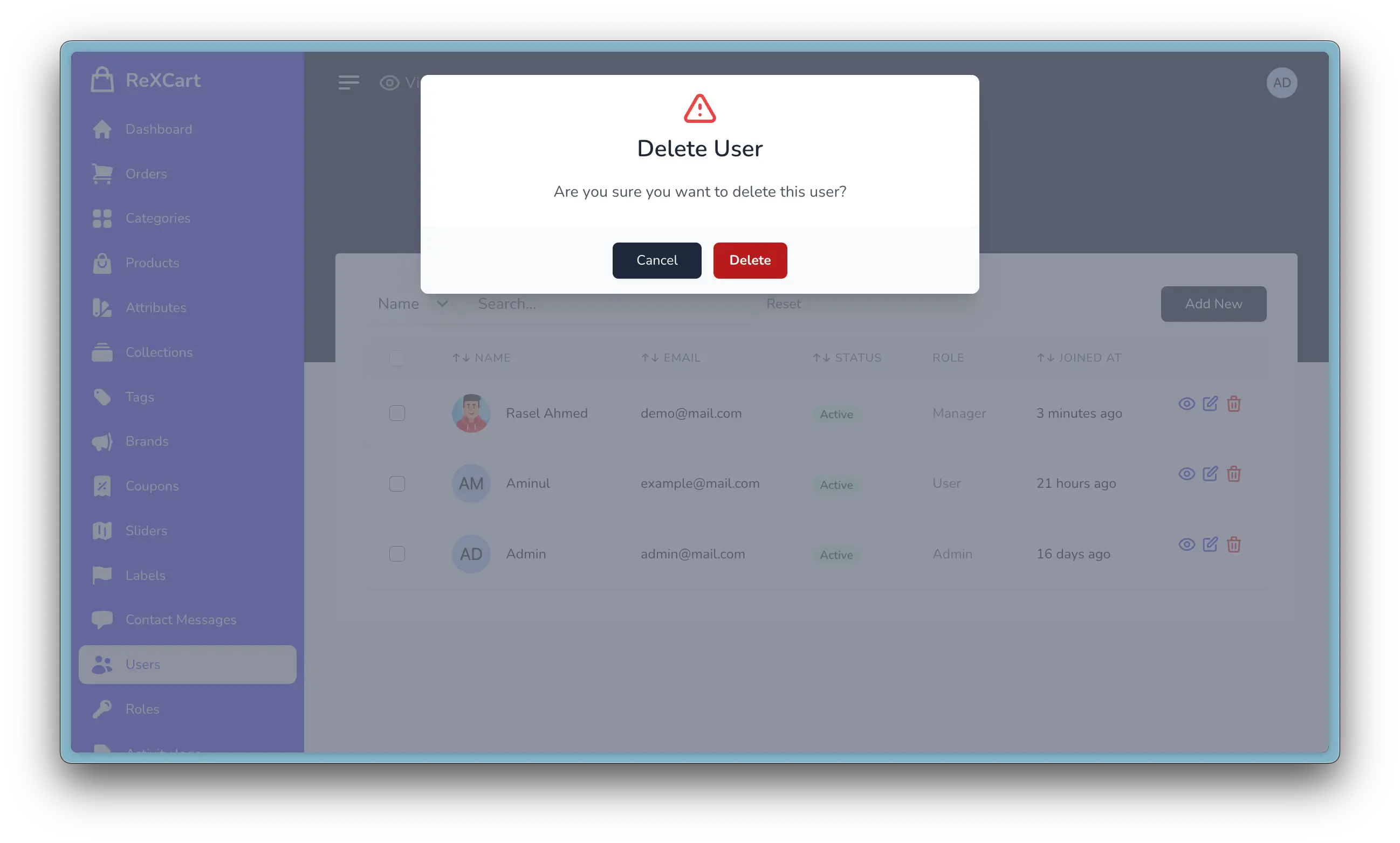Appearance
Users
Managing user accounts is essential for providing a personalized and secure experience on your e-commerce platform. ReXCart offers robust user management features, enabling you to oversee customer accounts, track order history, and implement security measures. Learn how to navigate the user management functionalities effectively.
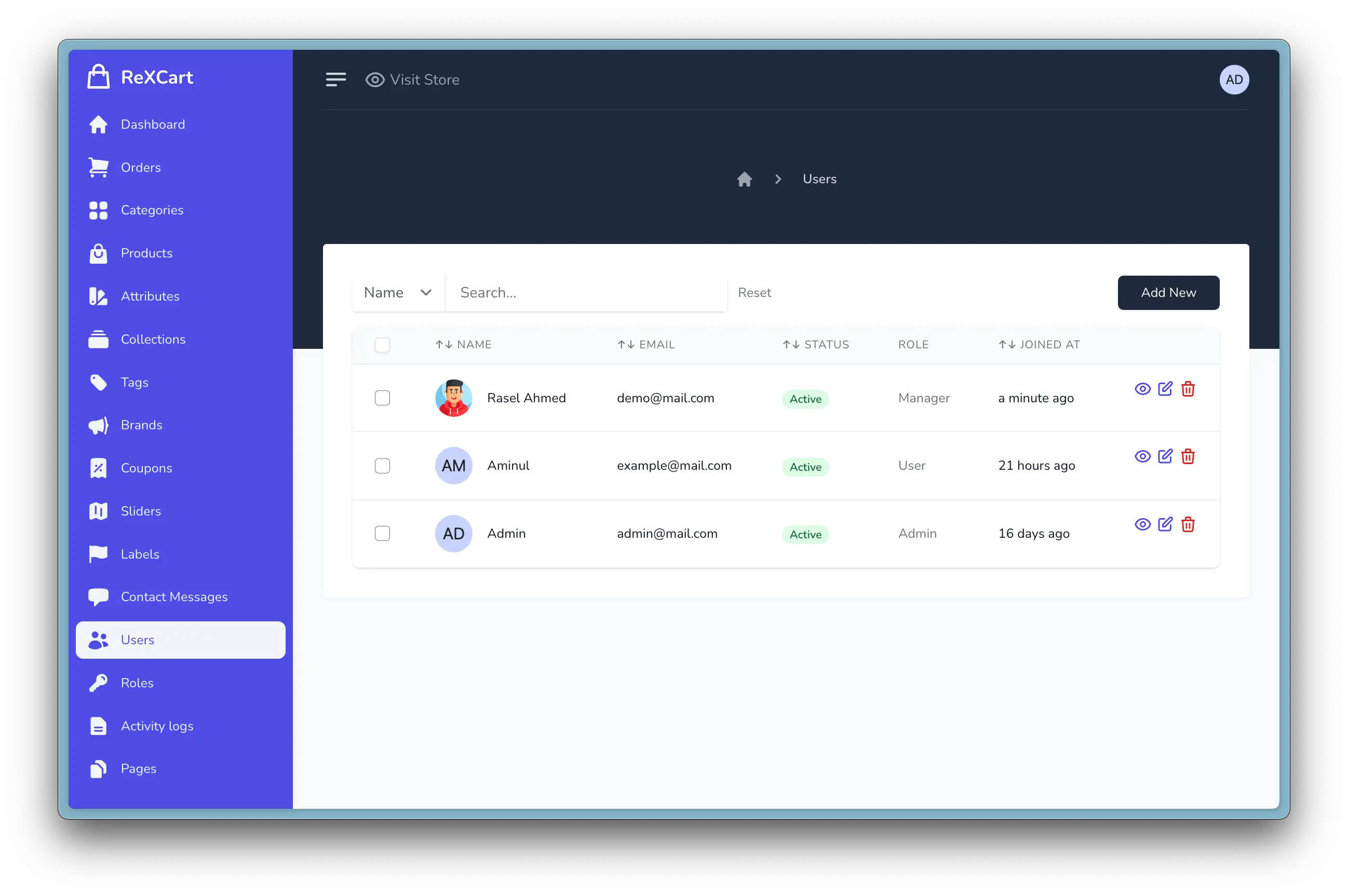
Creating user
Go to Users > New user to create a new user.
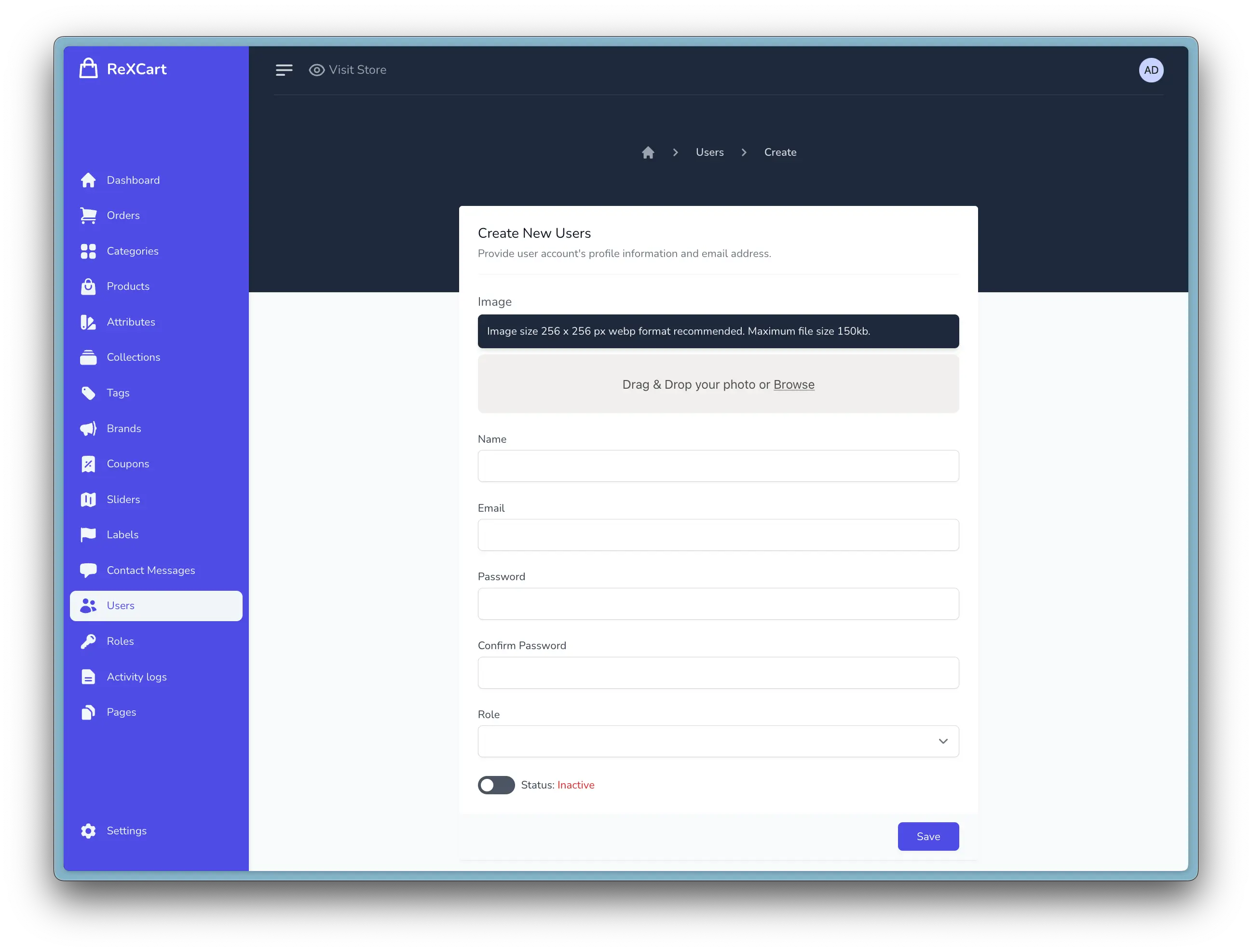
- Image (optional): Upload a representative image of the user.
- Name (required): Provide a name for the user.
- Password (required): Set a password.
- Confirm Password (required): Confirm the given password.
- Role (required): Set a role for the user.
- Status (required): Define the user status (active / inactive).
Edit user
Go to Users and click the edit icon you want to edit from the users list.
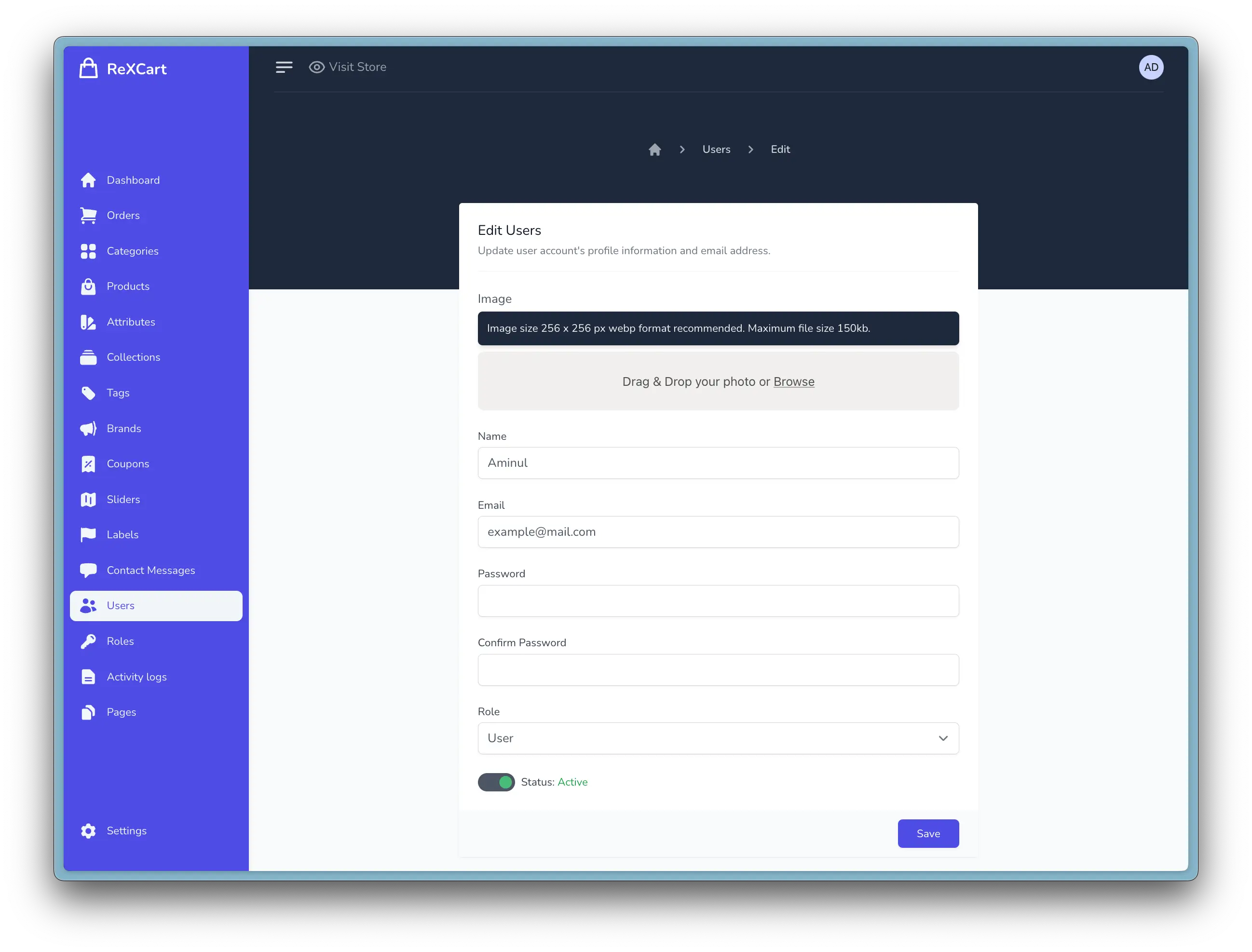
Modify user details as your need.
Delete user
Go to Users and click the delete icon you want to delete from the users list and confirm your delete.