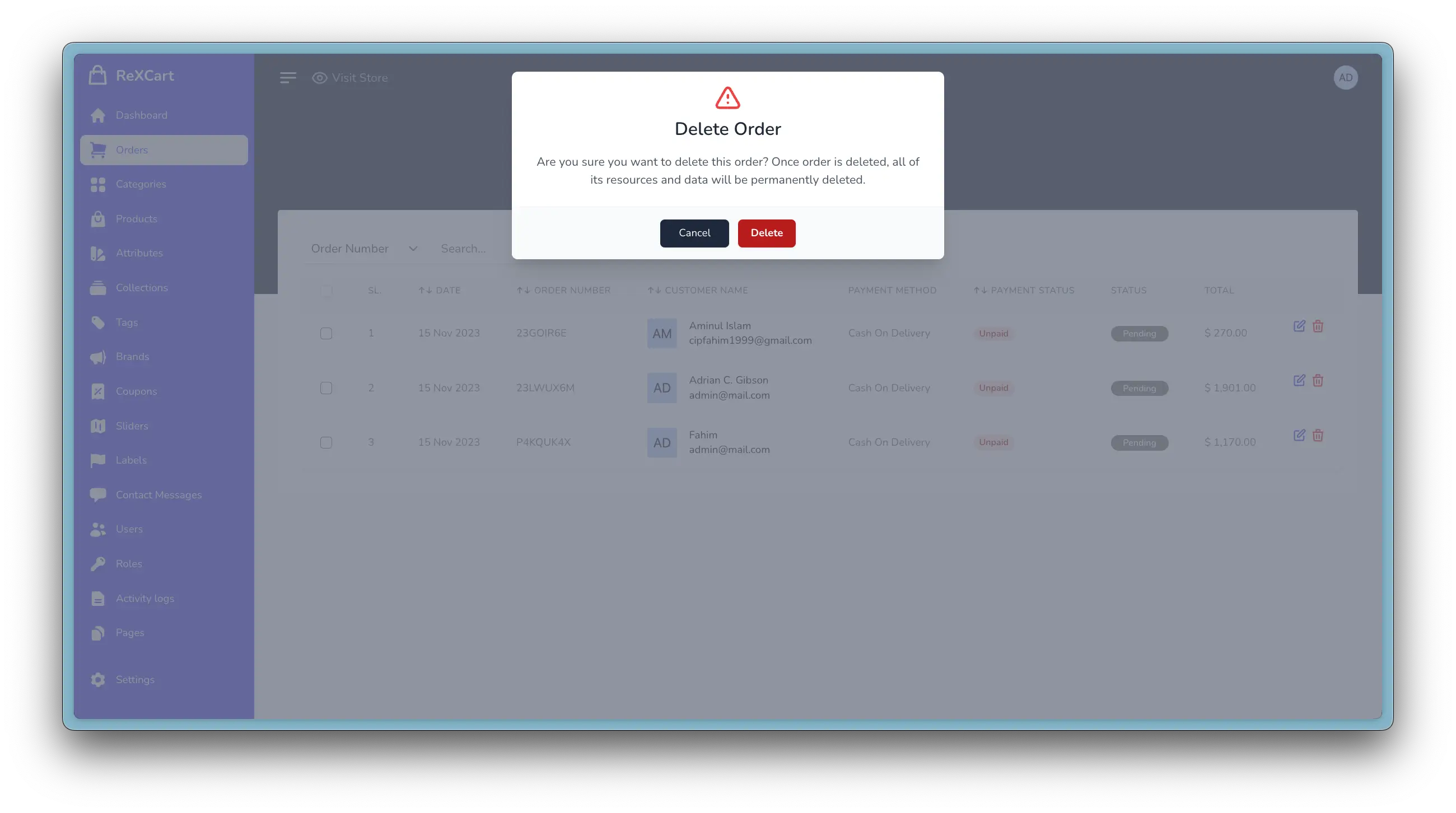Appearance
Orders
Effectively managing orders is crucial for the success of your e-commerce store. ReXCart provides a robust system for handling orders, from processing transactions to managing order fulfillment. Learn how to navigate the order management features to ensure smooth transactions and satisfied customers.
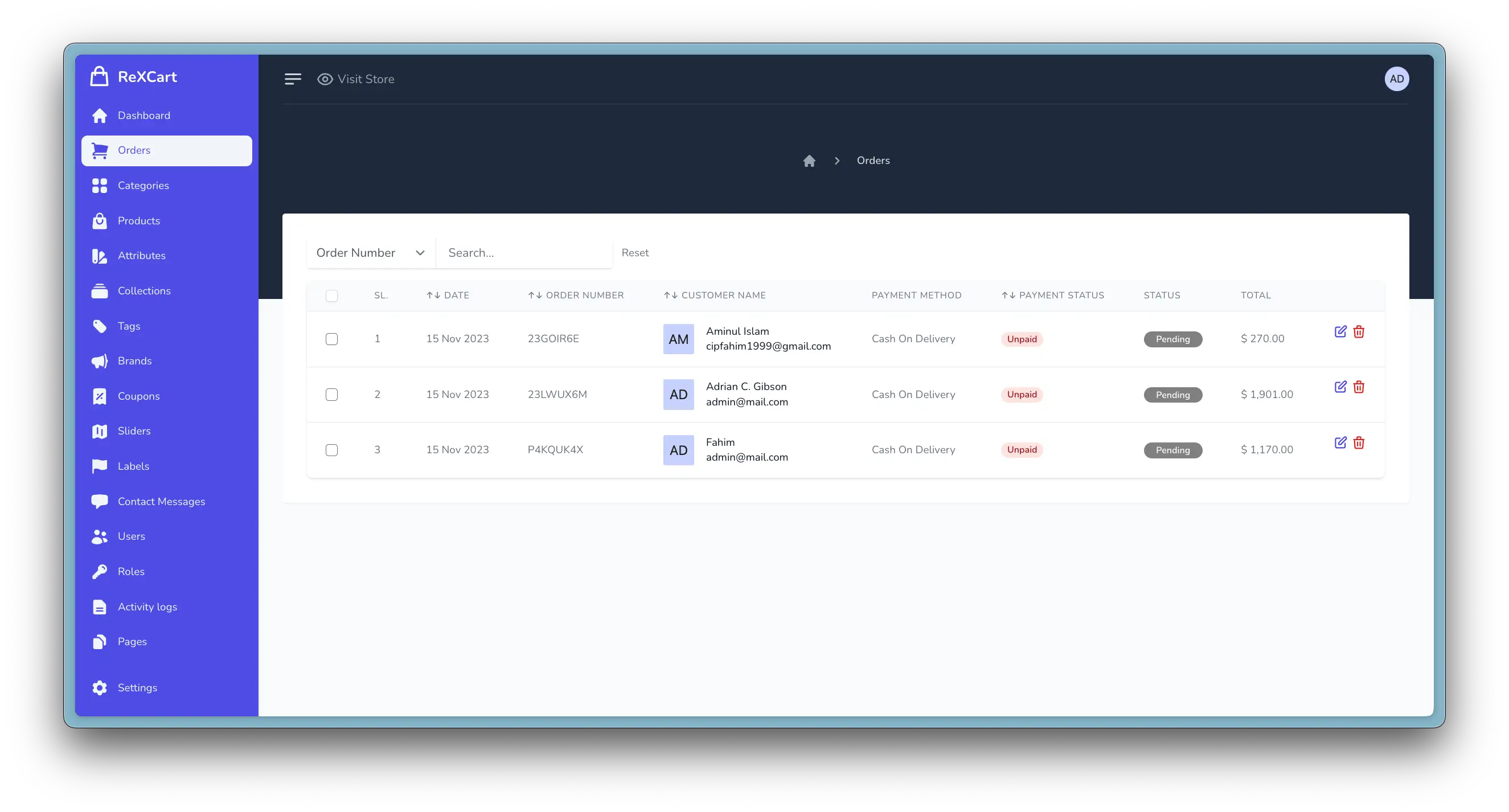
View order details
Go to Orders and click the view icon you want to view details from the orders list.
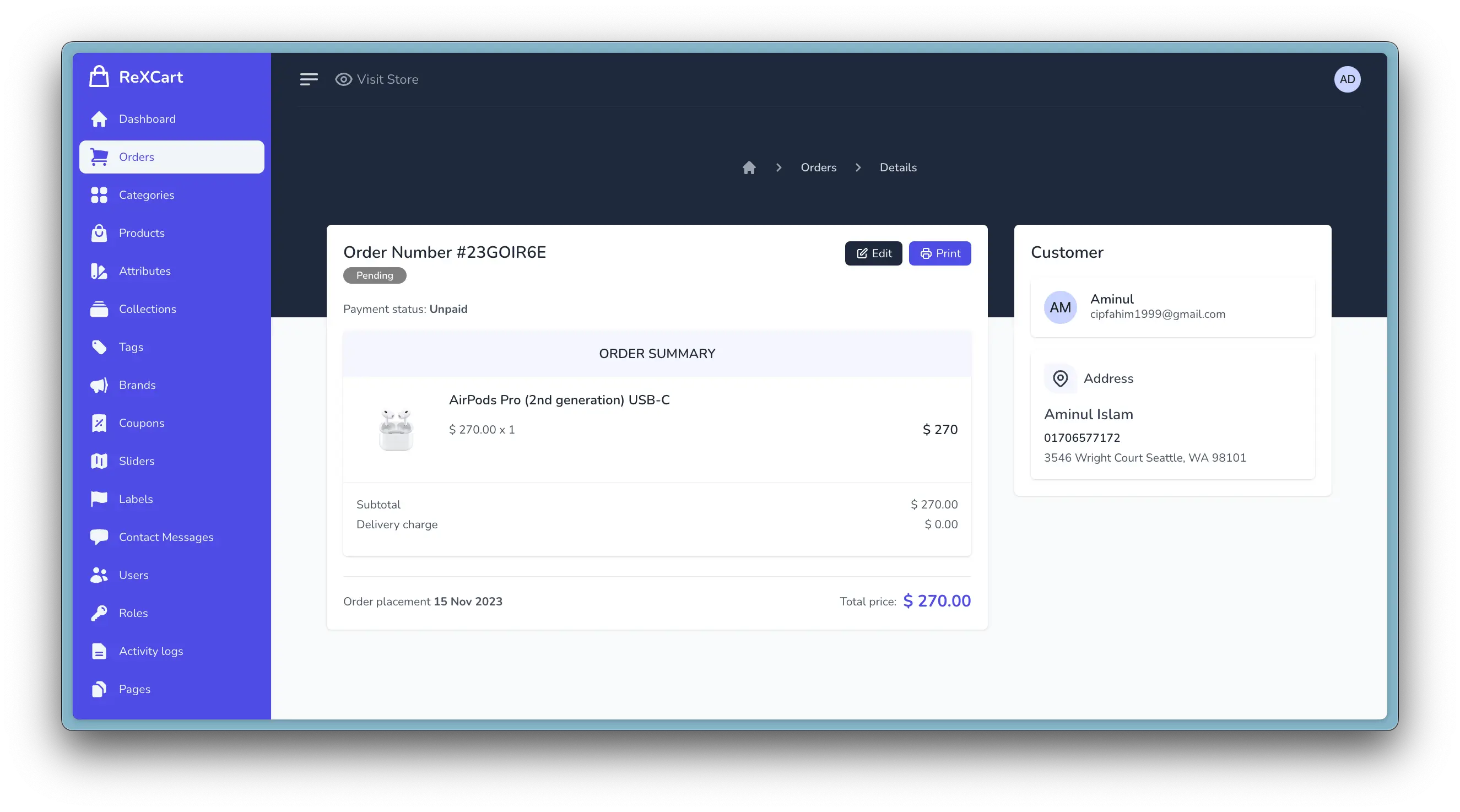
Edit order
Go to Orders and click the view icon you want to edit from the orders list. Then click "Edit" button to update order status or payment status.
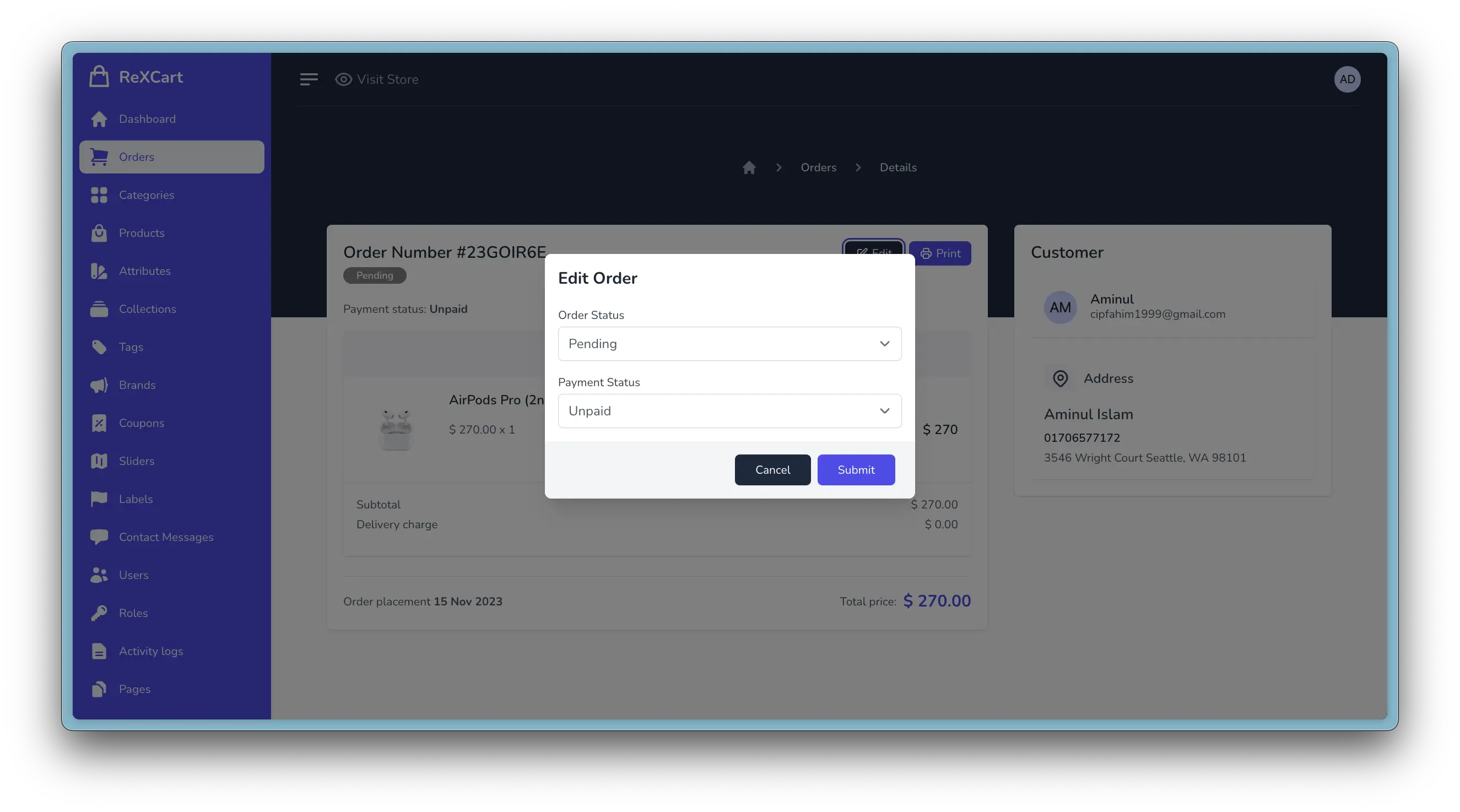
- Order status : Update order status as your order progress.
- Payment status : Update order status as your order payment progress.
Print order invoice
Go to Orders and click the view icon you want to edit from the orders list. Then click "Print" button to print the order invoice.
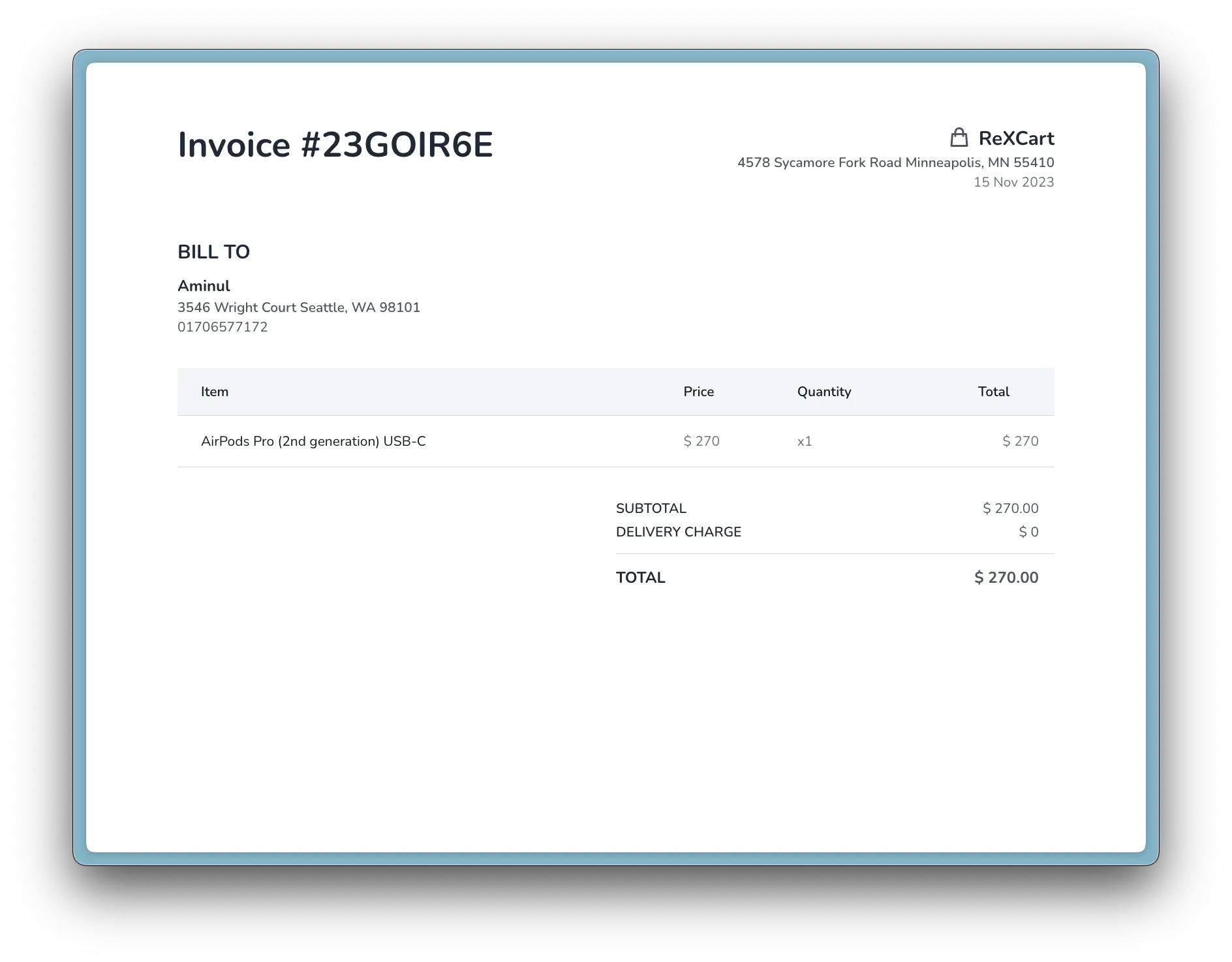
Delete order
Go to Orders and click the delete icon you want to delete from the orders list and confirm your delete.