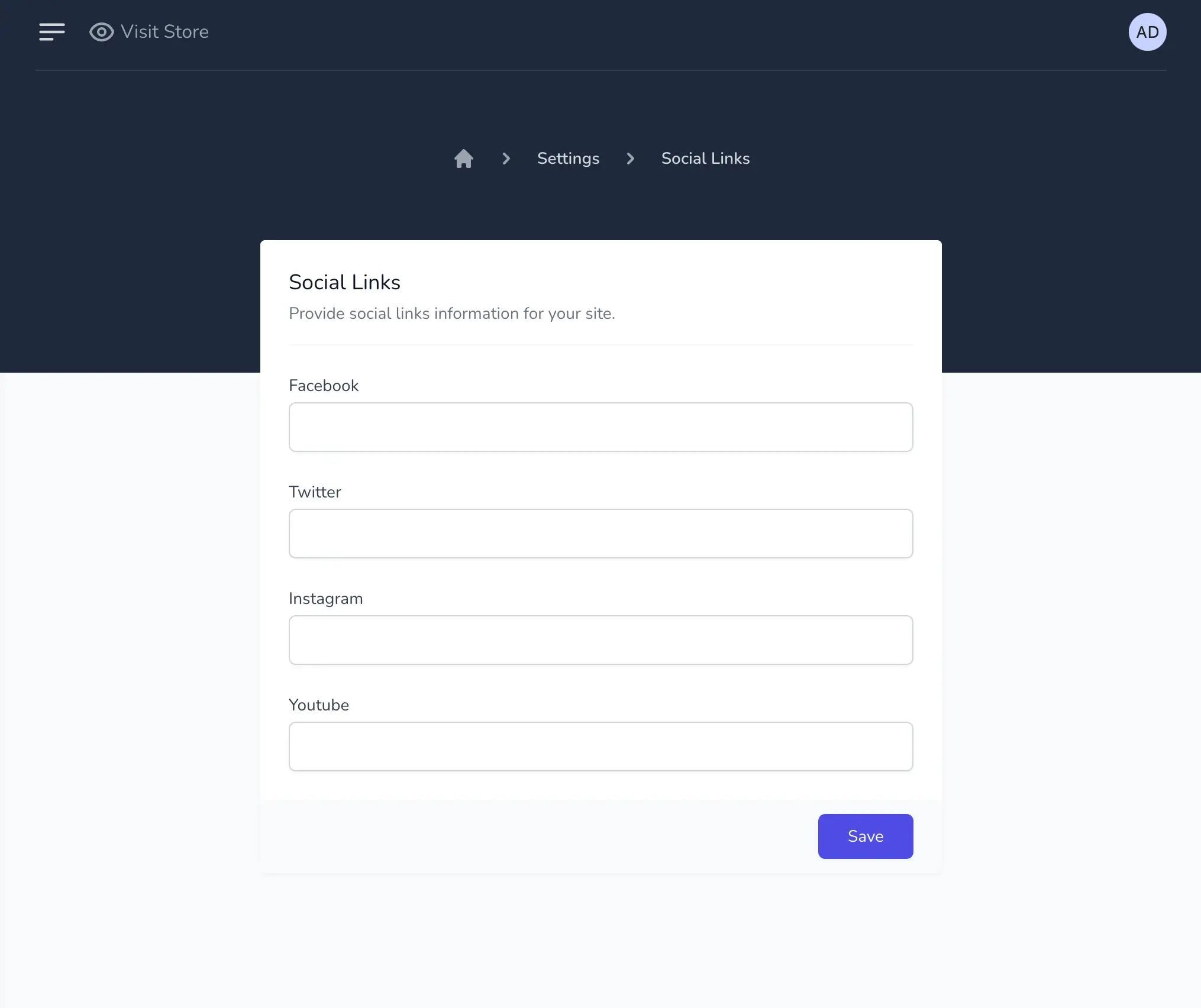Appearance
Settings
The Settings module in ReXCart provides you with comprehensive control over various aspects of your e-commerce store. It allows you to configure your store's name, address, logo, themes, payment methods, tax rules, and much more. With the Settings module, you can customize and tailor your store's functionality and appearance to meet your specific business needs.
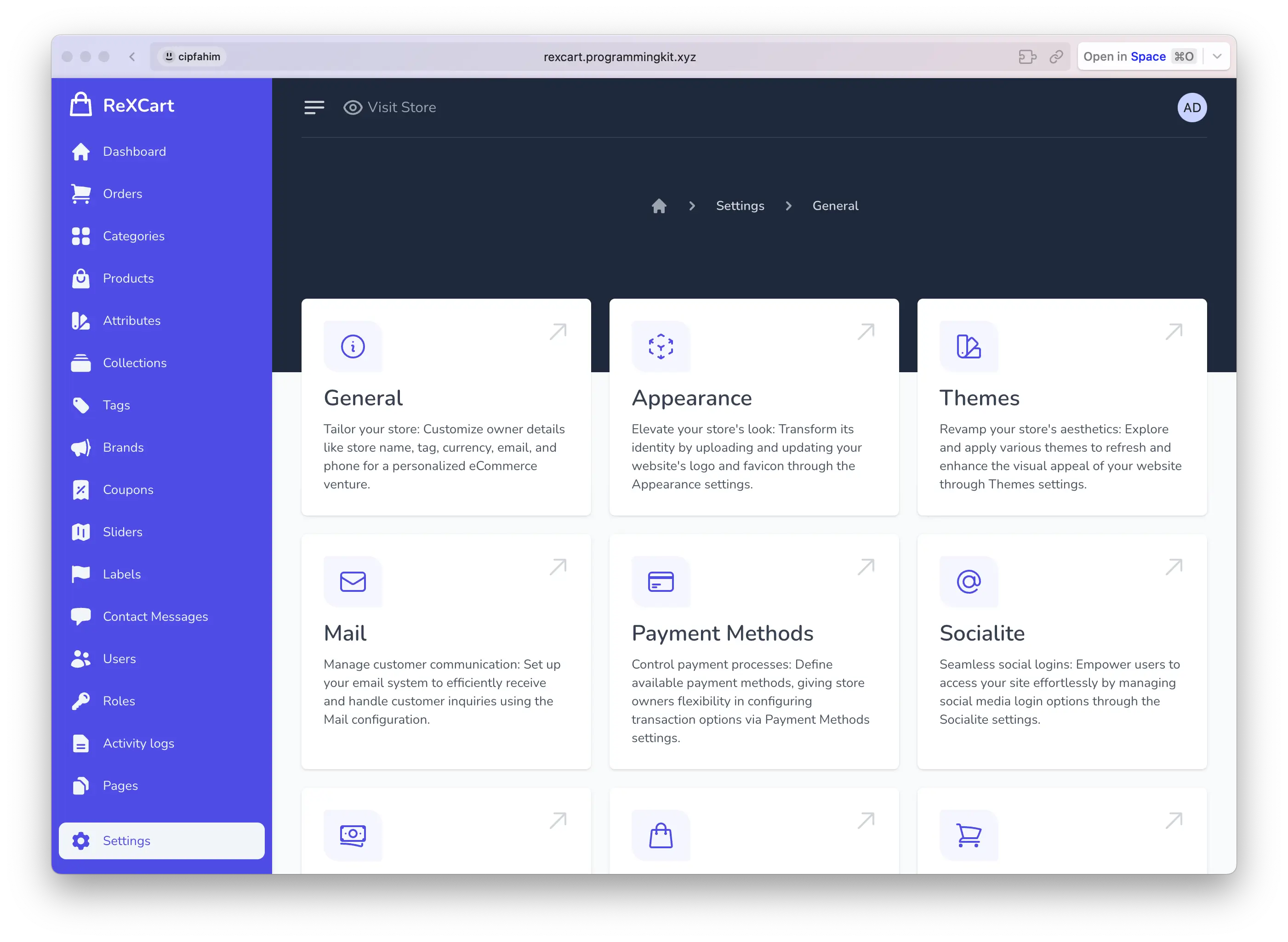
General
Tailor your store: Customize owner details like store name, tag, currency, email, and phone for a personalized eCommerce venture.
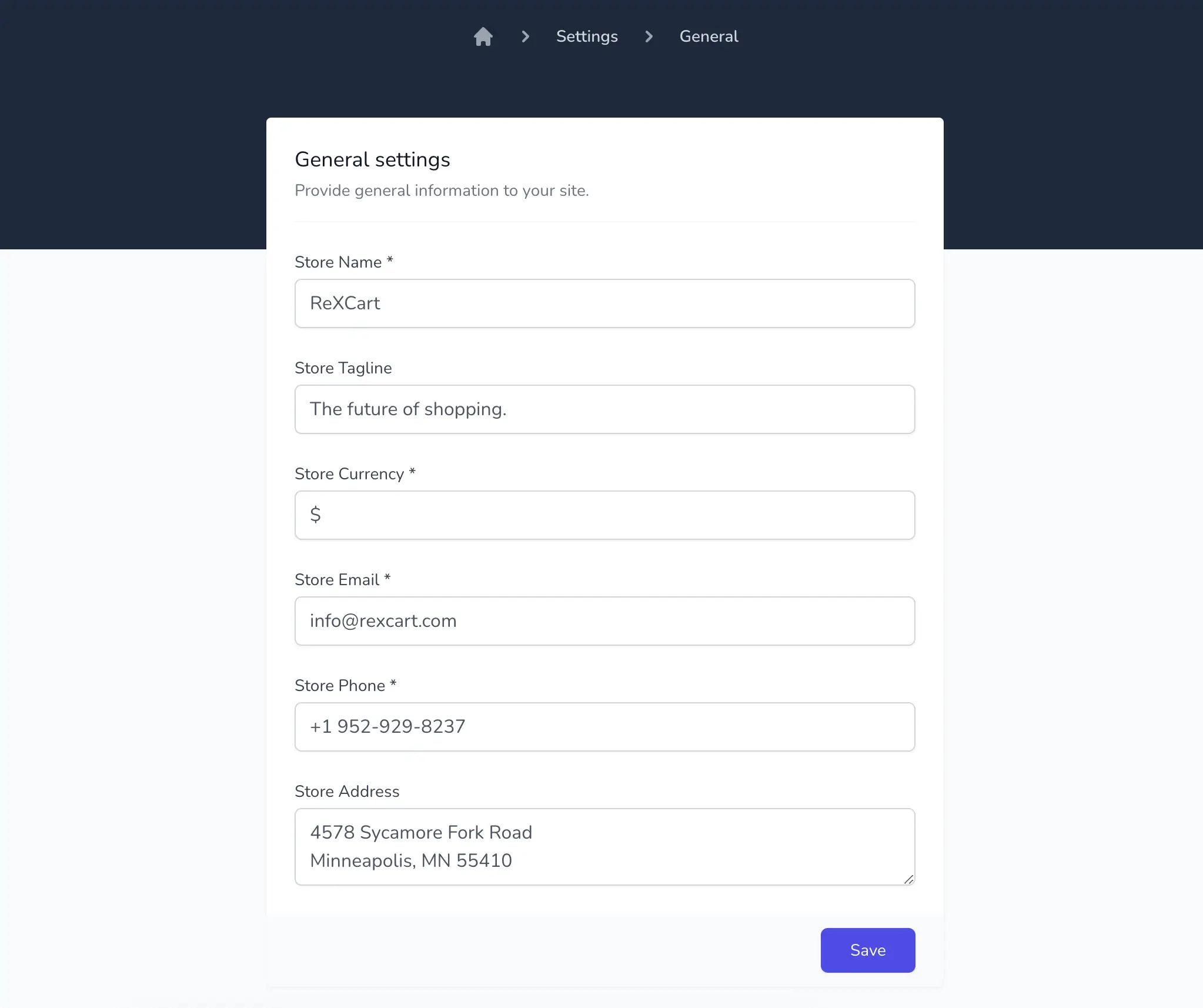
Appearance
Elevate your store's look: Transform its identity by uploading and updating your website's logo and favicon through the Appearance settings.
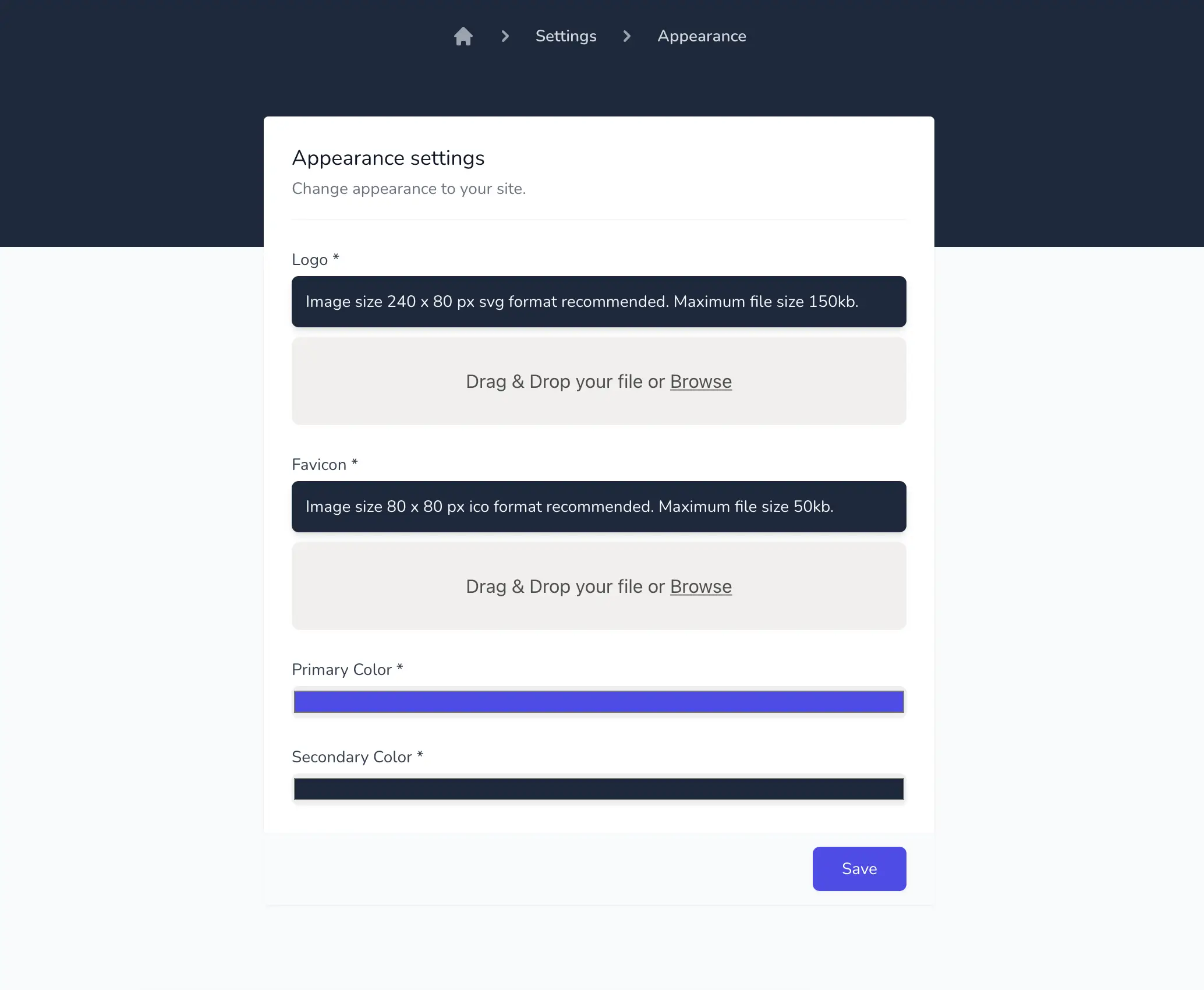
Themes
Revamp your store's aesthetics: Explore and apply various themes to refresh and enhance the visual appeal of your website through Themes settings.
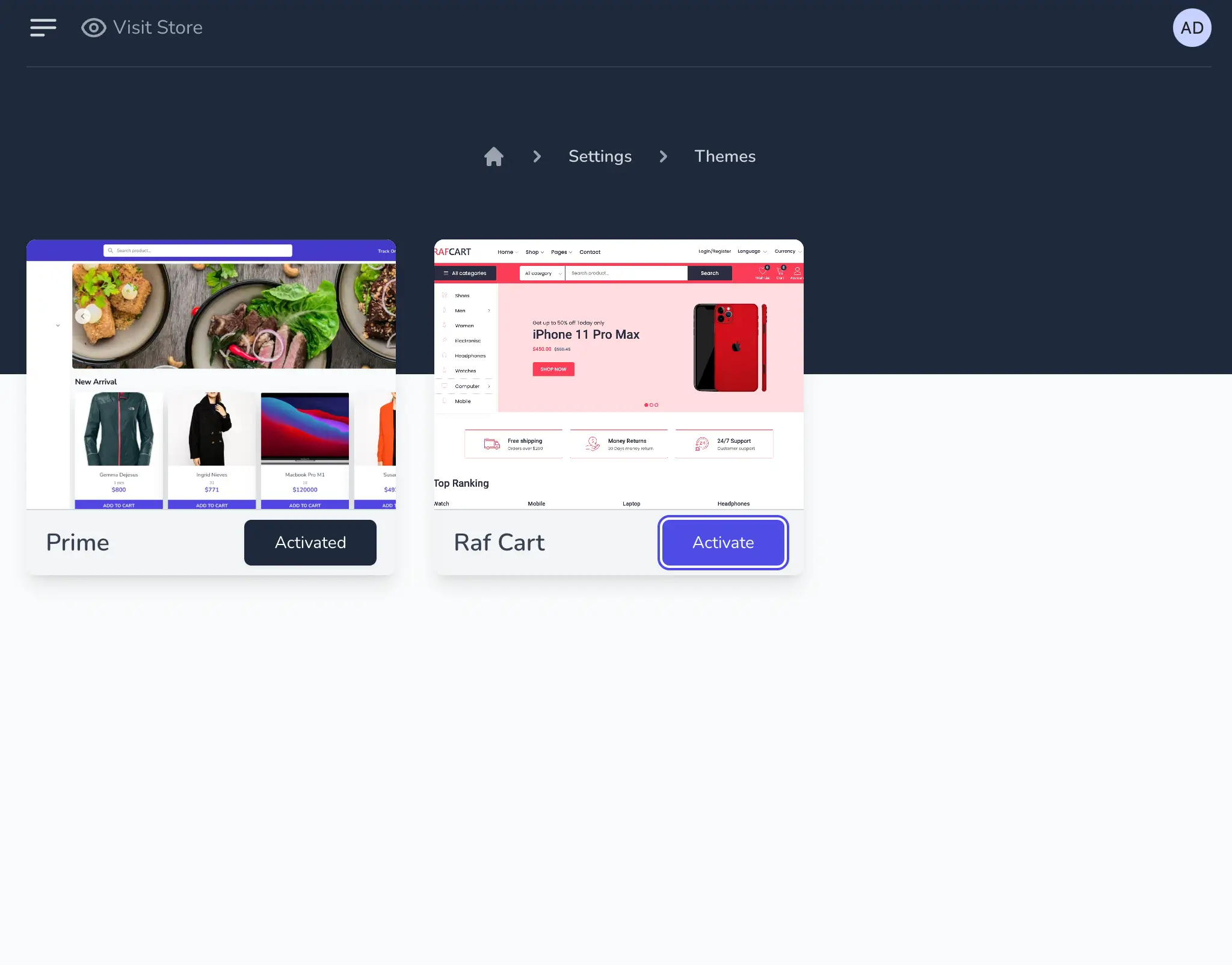
Mail
Manage customer communication: Set up your email system to efficiently receive and handle customer inquiries using the Mail configuration.
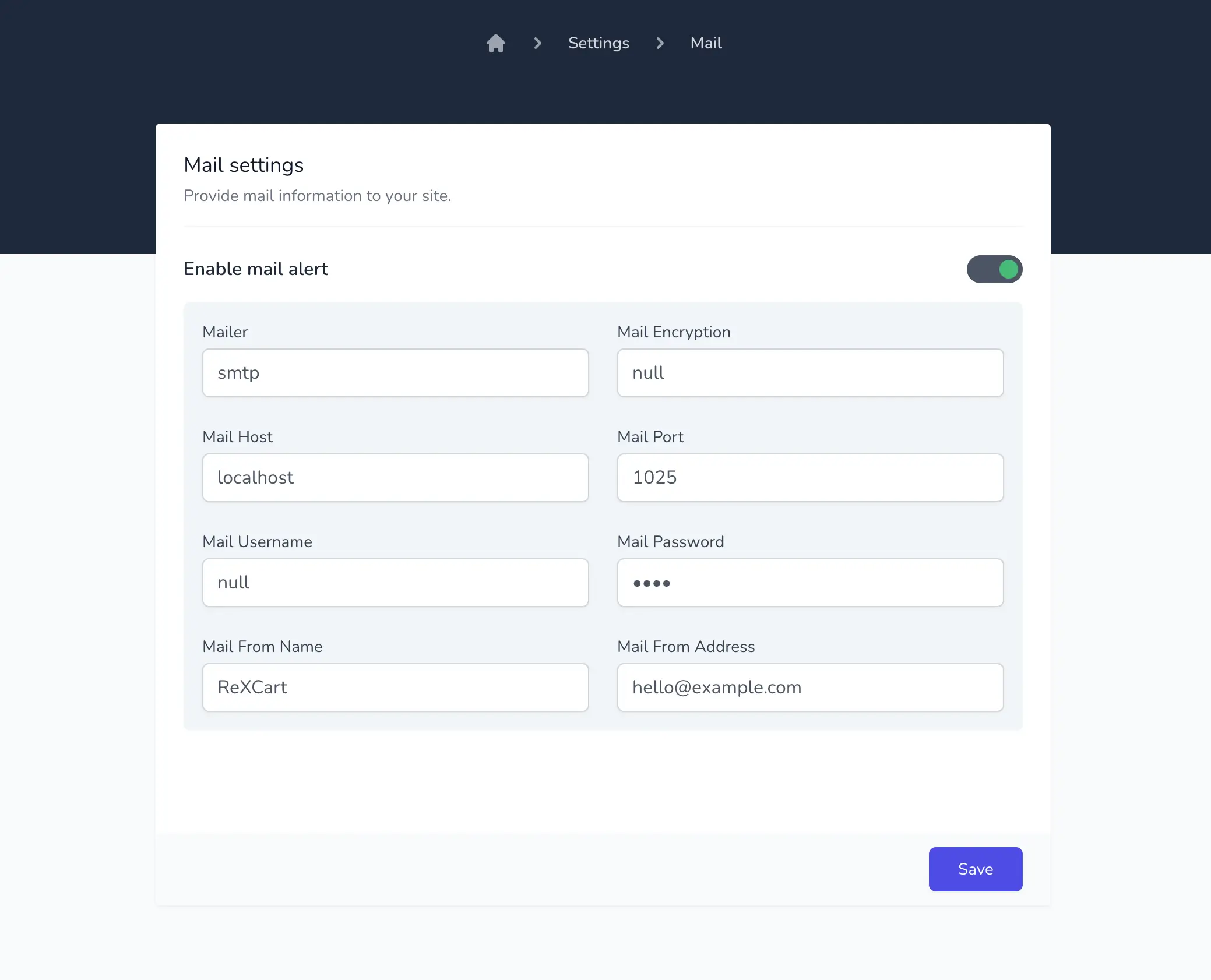
Payment Methods
Control payment processes: Define available payment methods, giving store owners flexibility in configuring transaction options via Payment Methods settings.
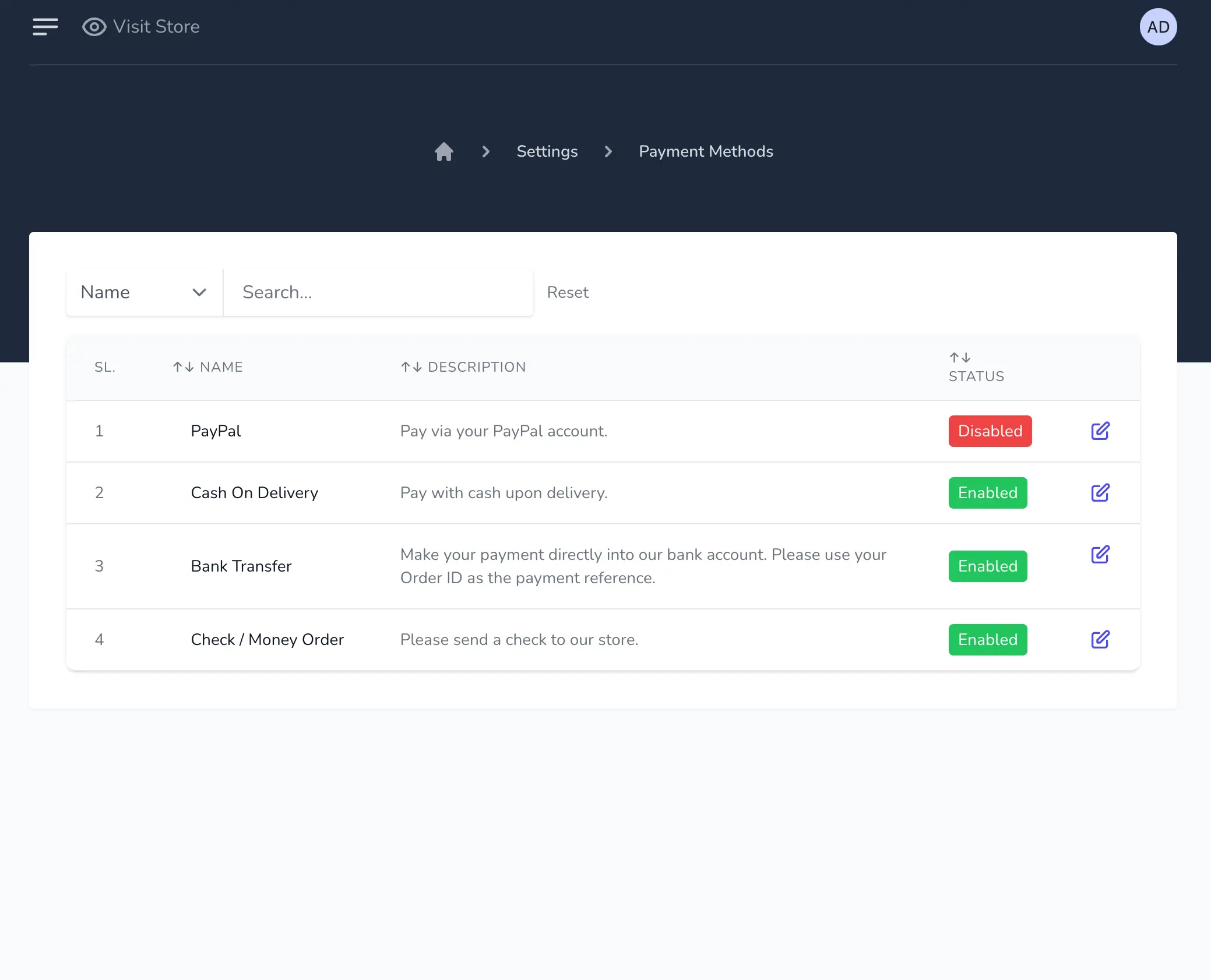
Paypal
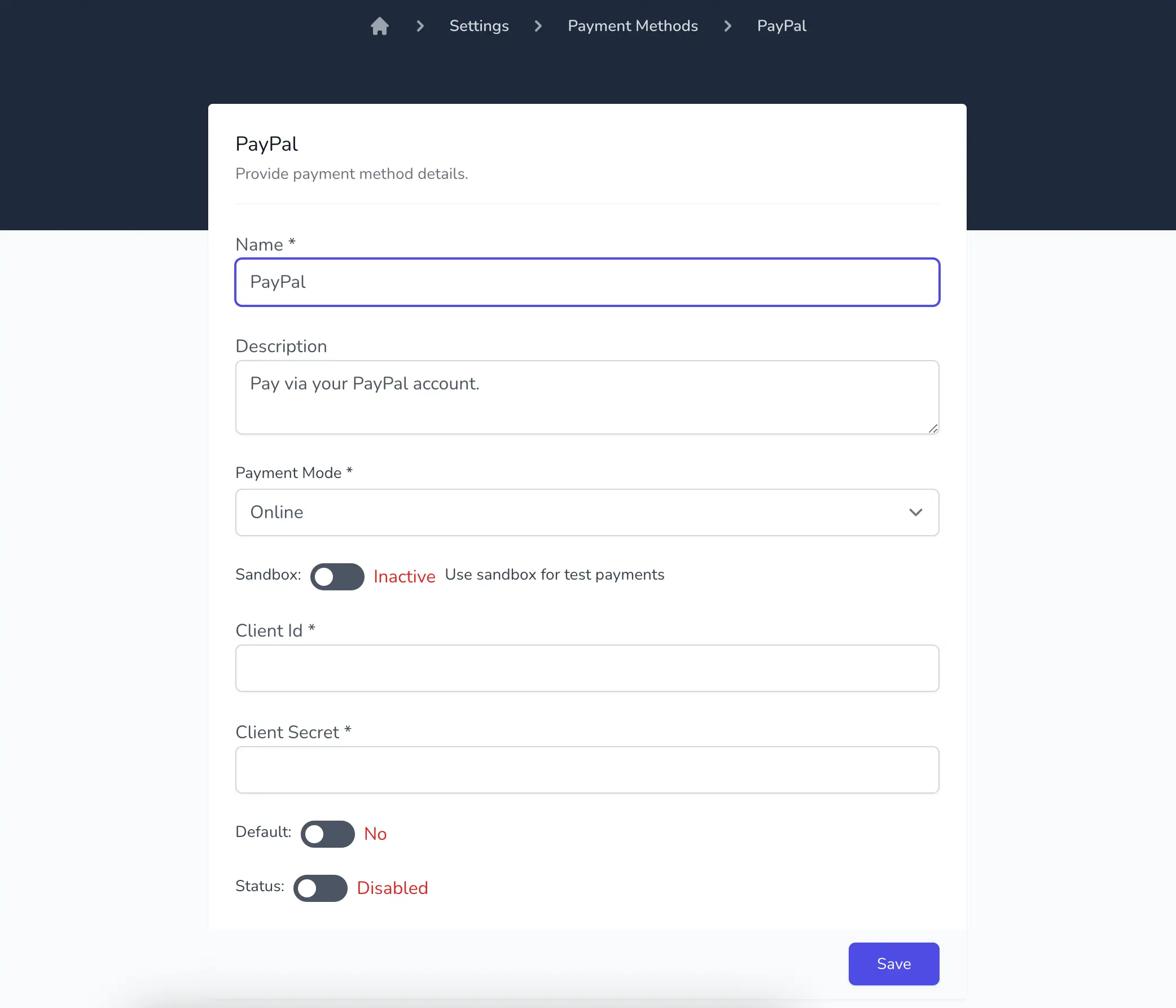
In this section, you can set up your PayPal developer credentials to enable payment processing and transactions on your e-commerce store.
Bank Transfer & Cash On Delivery
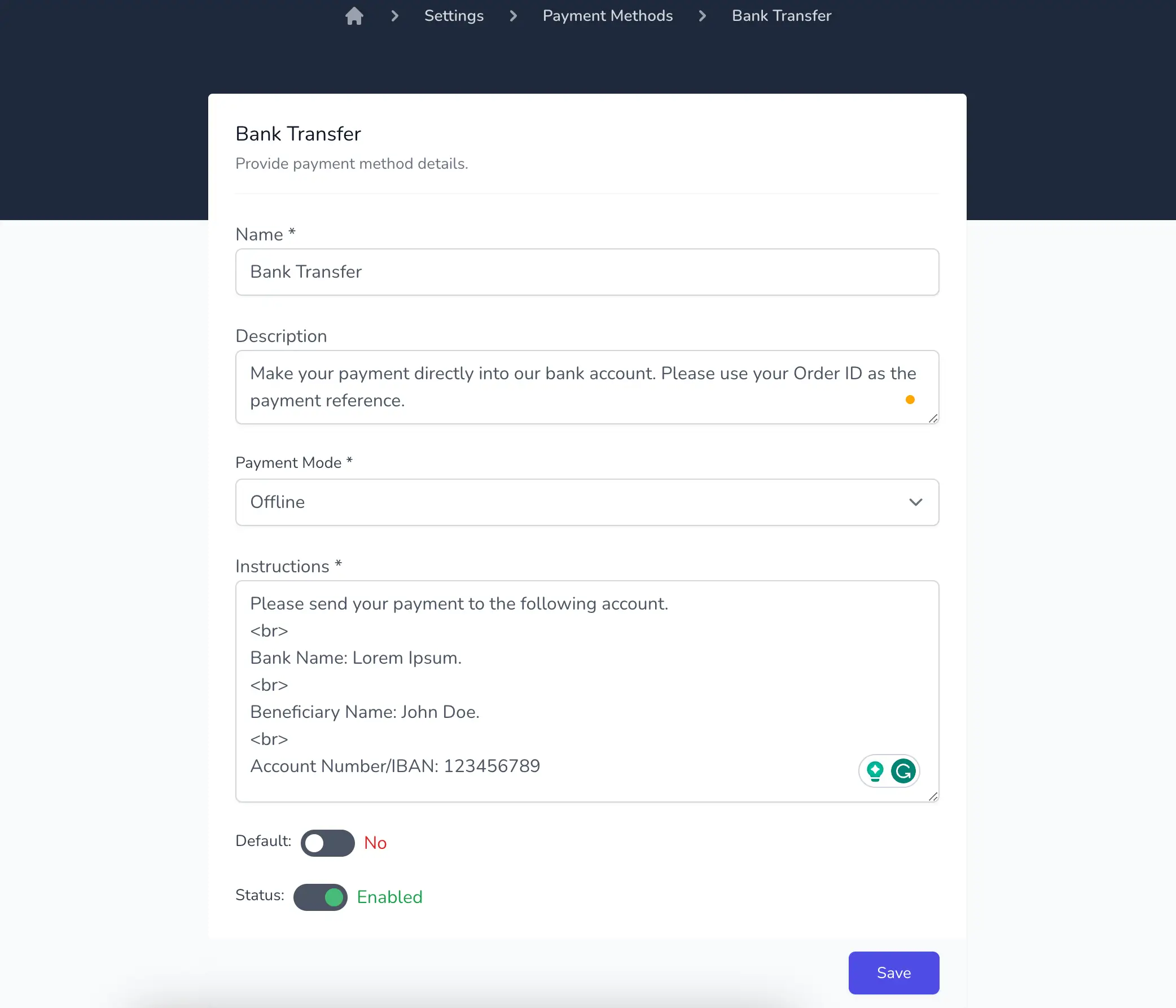
In this section, you can give instructions for offline payment like Bank Transfer, Cash On Delivery, Check / Money Order etc.
Socialite
Seamless social logins: Empower users to access your site effortlessly by managing social media login options through the Socialite settings.
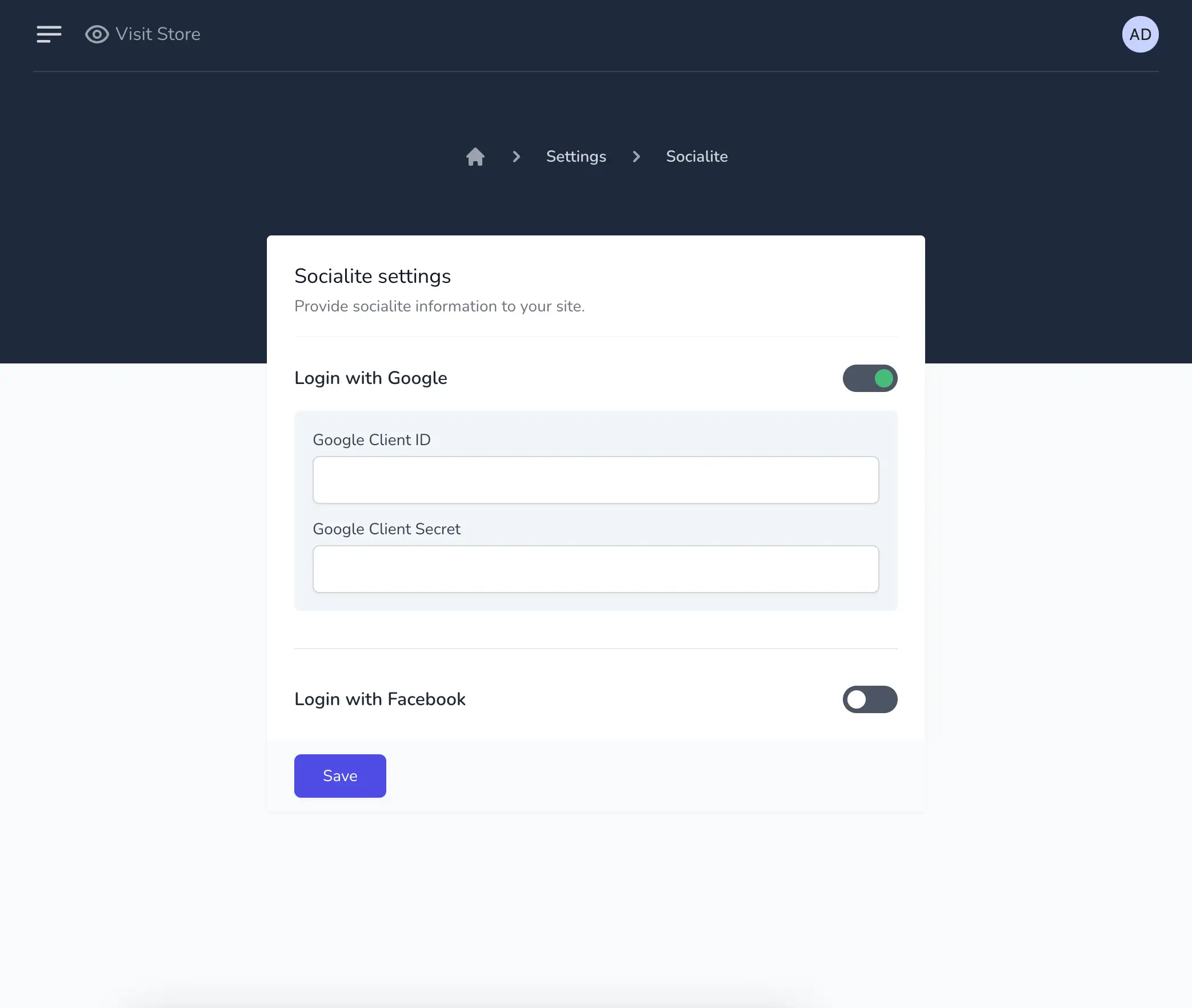
Tax
Streamline taxation process: Configure and manage the tax system for customers effectively using the Tax settings.
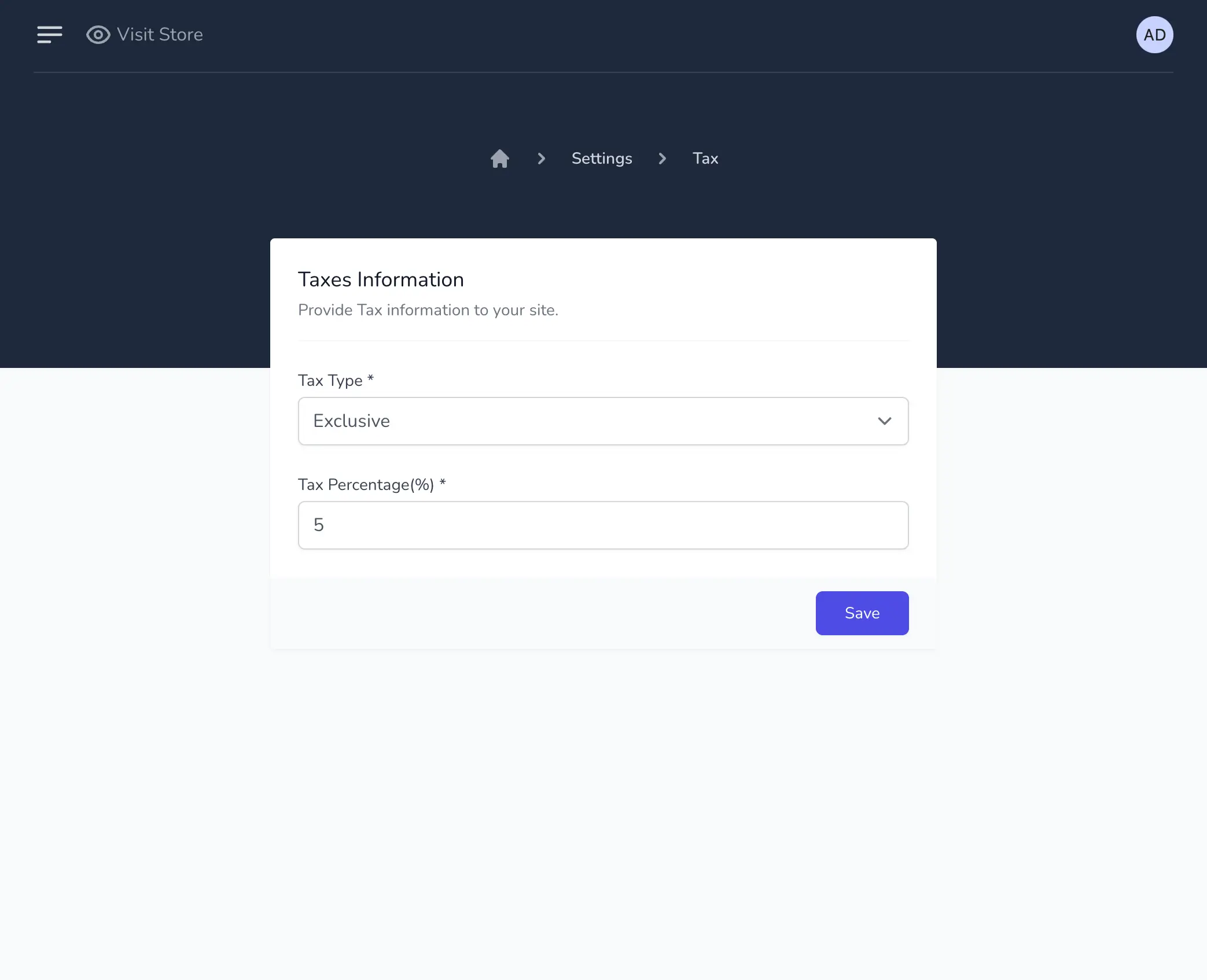
Order Status
Effortlessly track orders: Customize and manage various order statuses to provide clarity and streamline order management through Order Status settings.
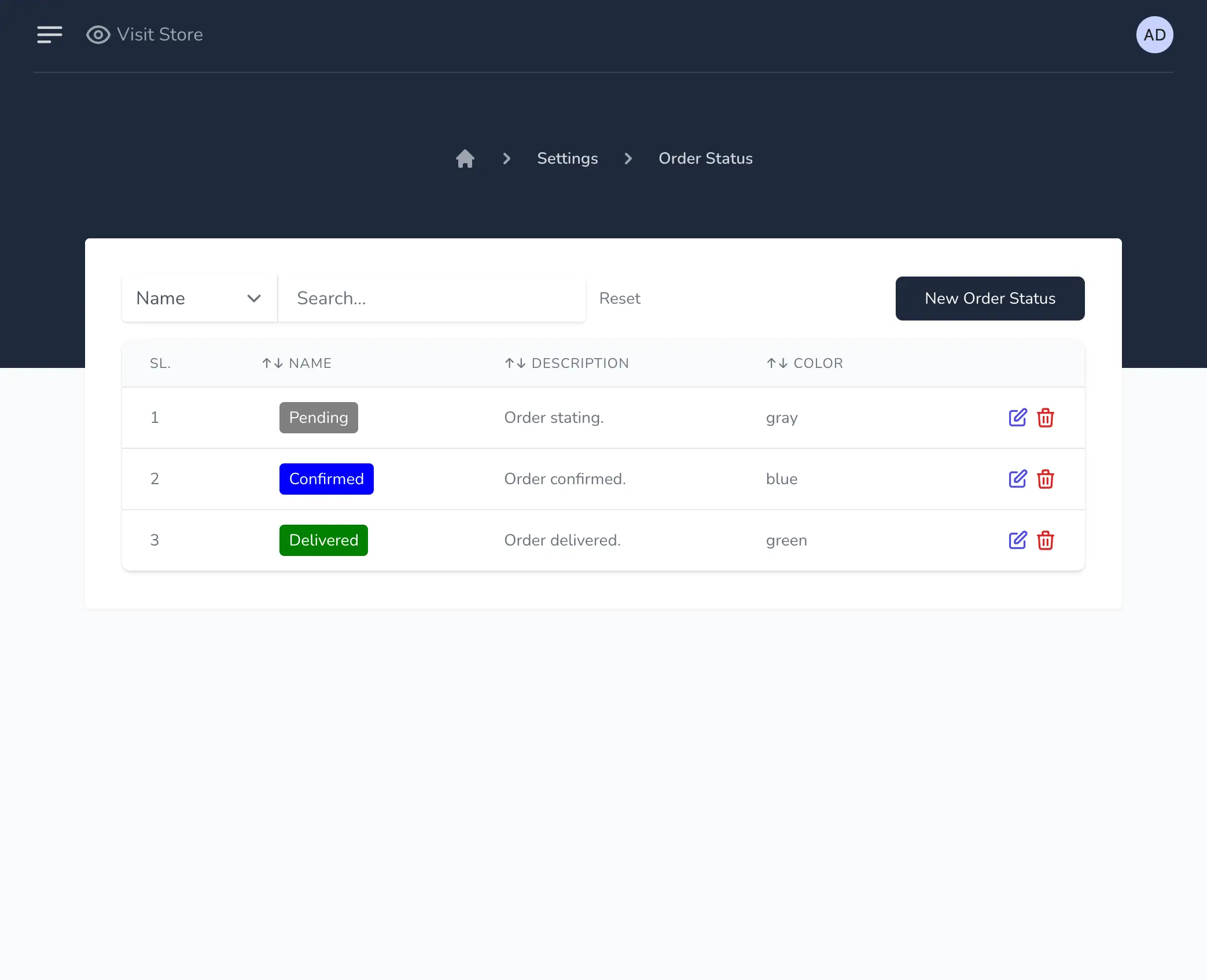
Easily Create, Edit, or Delete Order Status
With this feature, you have full control over order status management. You can create new order statuses, edit existing ones, or remove them entirely, tailoring your order processing to your specific needs.
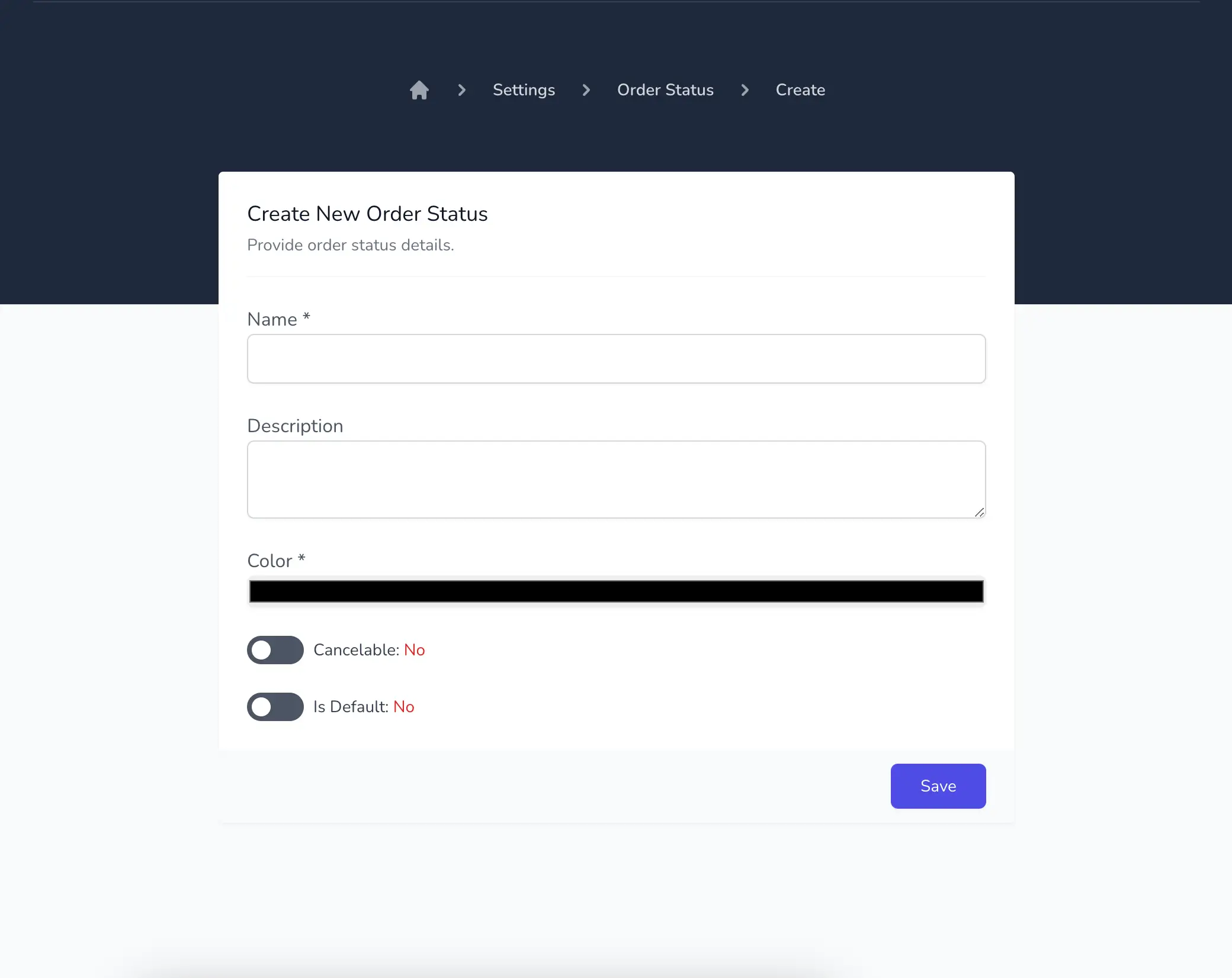
Shipping Methods
Efficient shipping options: Manage diverse methods for streamlined shipping via Shipping Methods settings.
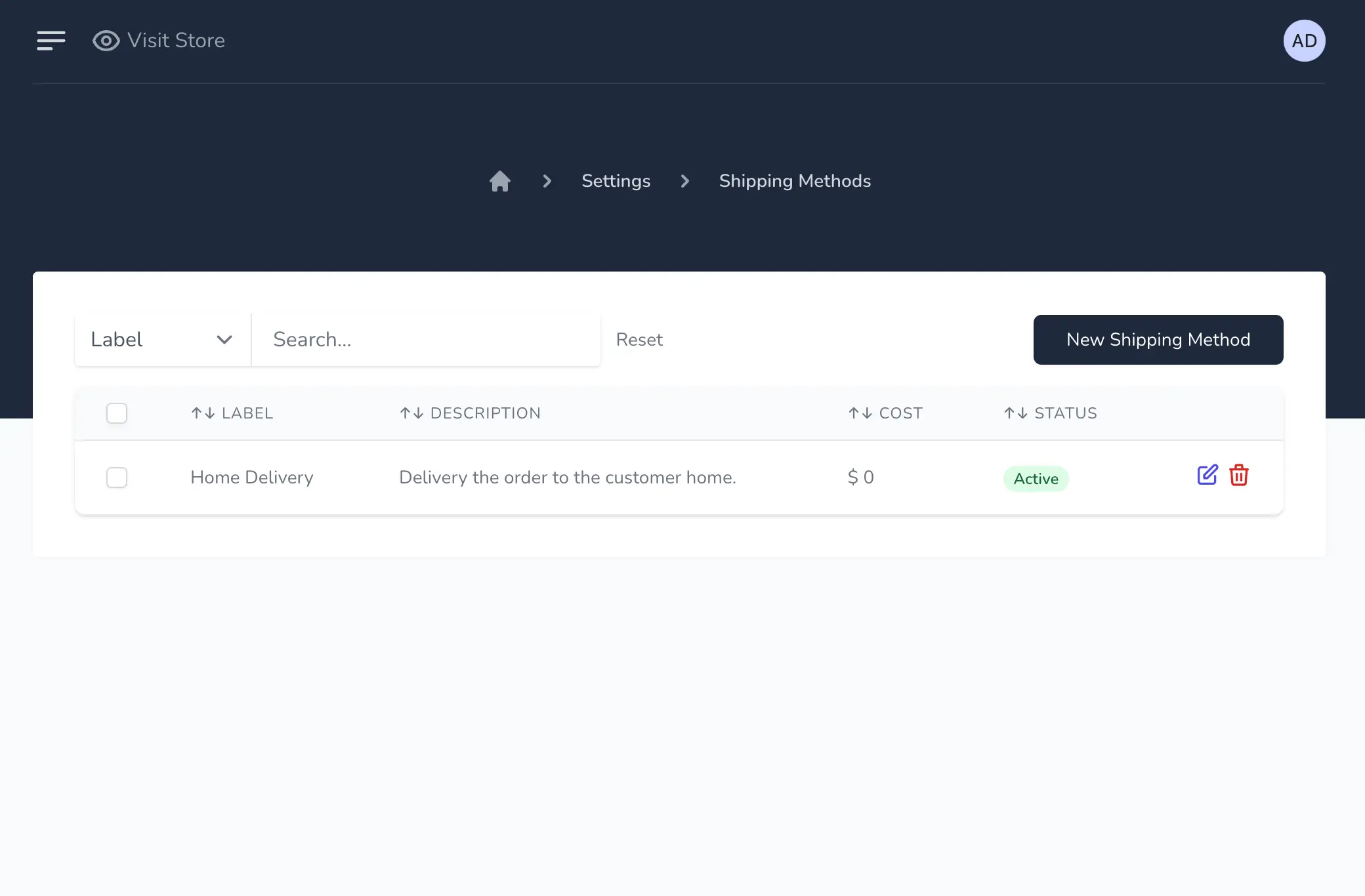
Create Custom Shipping Methods
In the Shipping Methods settings, you can easily create new shipping methods tailored to your unique shipping process requirements.
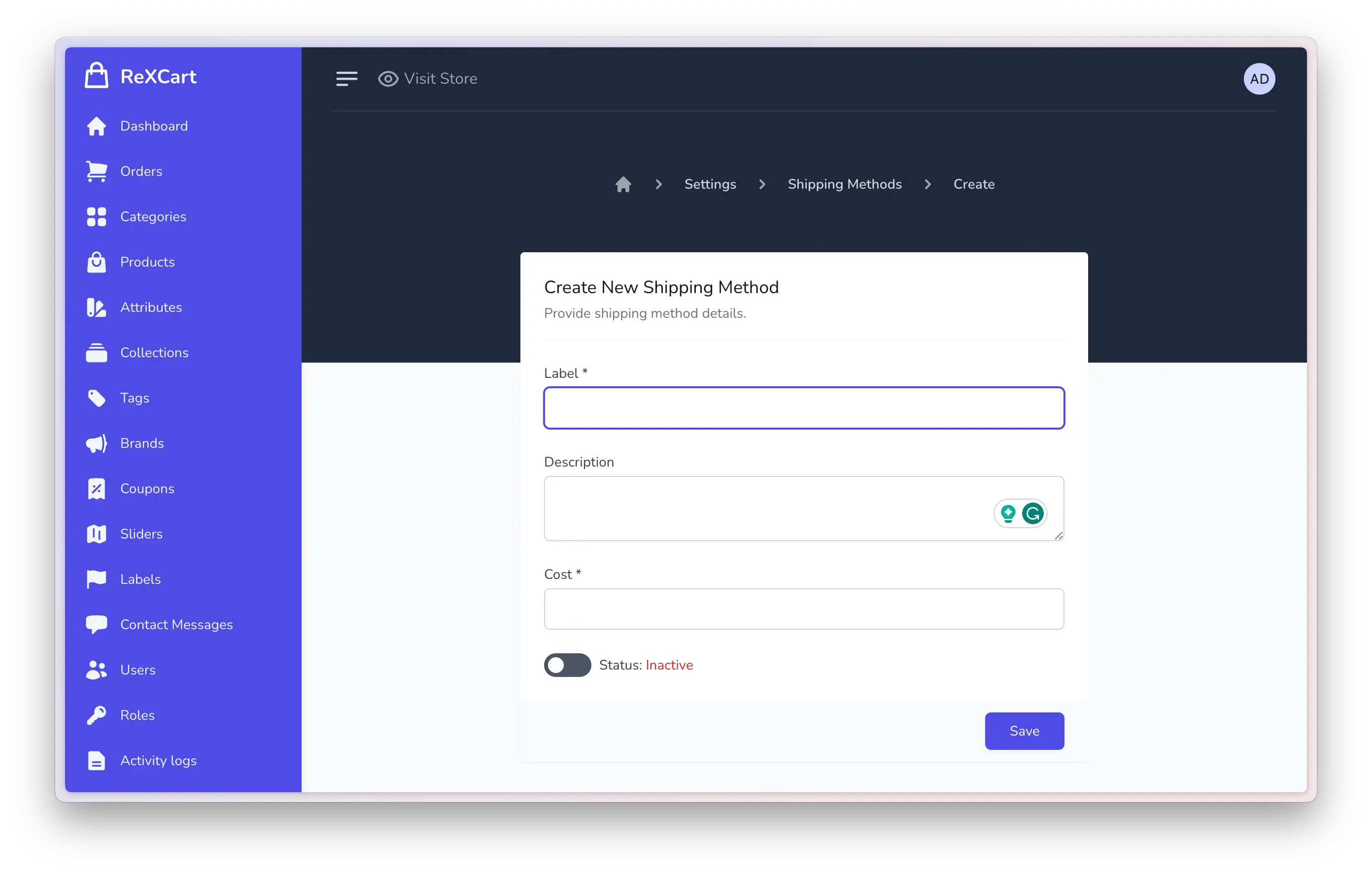
Inventory
Take control of your inventory management with our easy-to-use settings. Customize stock preferences, set low stock alerts all in one place.
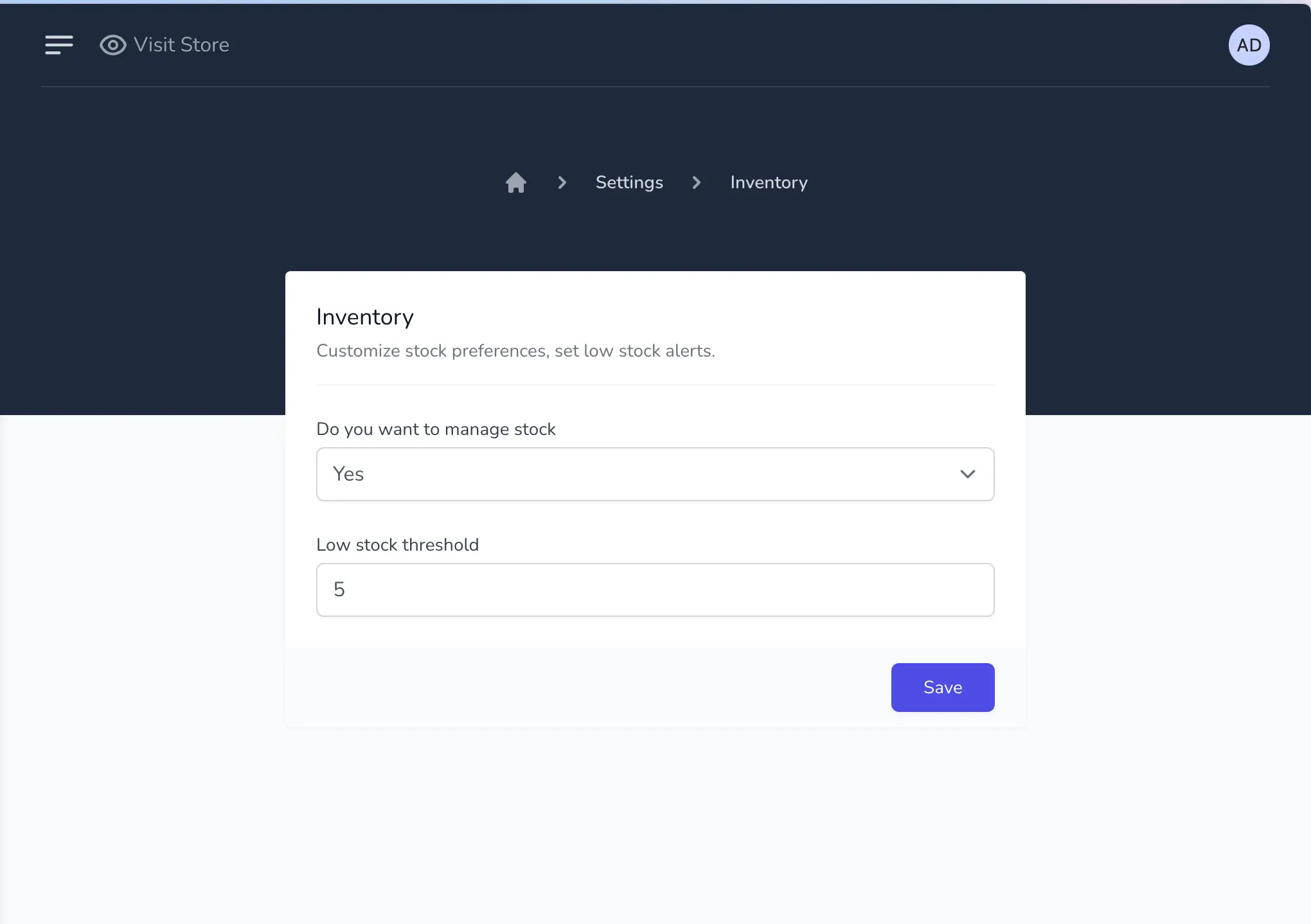
Menu
Menu control made simple: Easily manage website header and footer menus for seamless navigation via Menu settings.
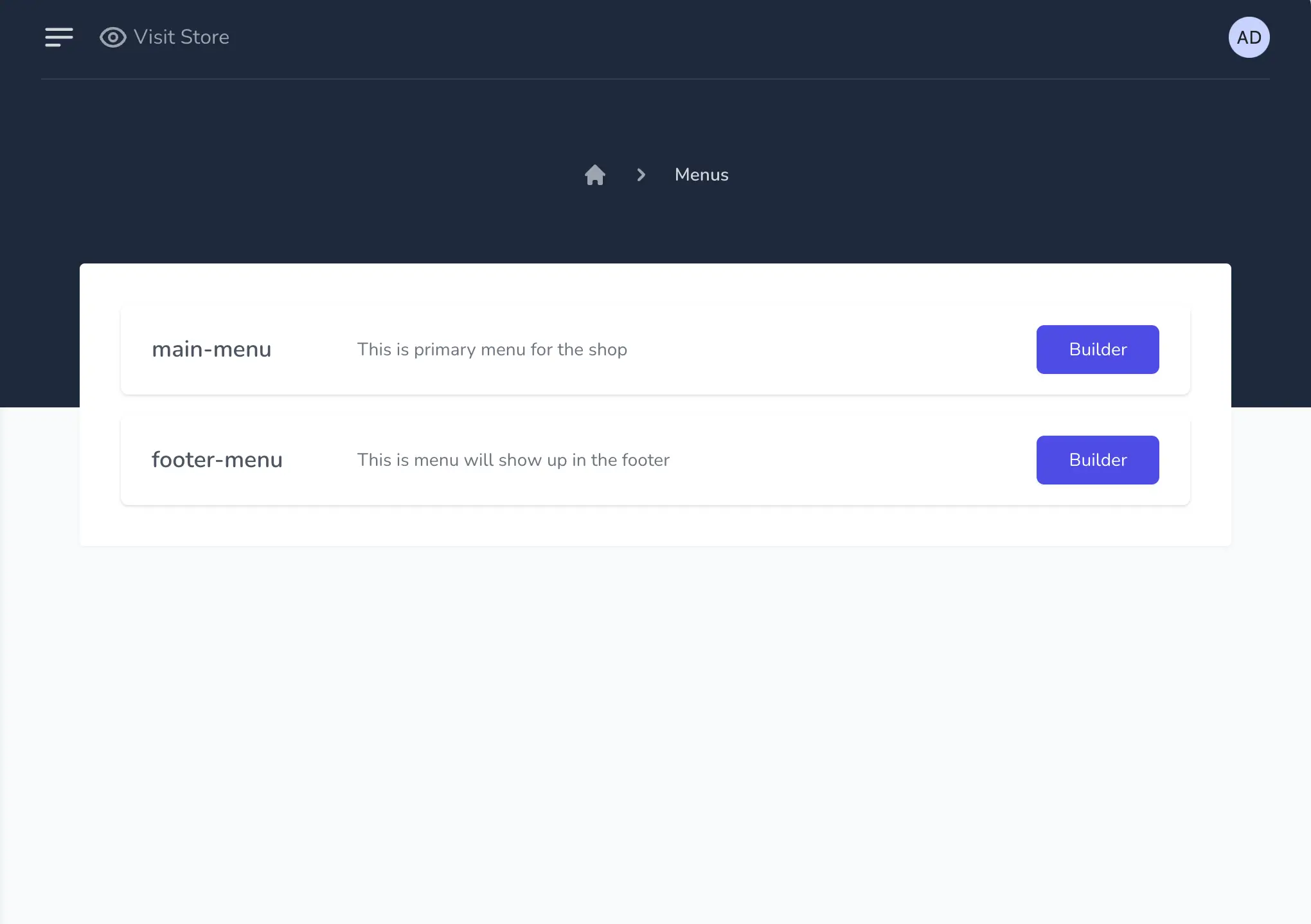
Effortless Menu Management with Builder
Using the menu builder, you have the flexibility to manage menus with features like drag-and-drop for reordering, creating new menus, and editing existing ones, ensuring your store's navigation is precisely how you want it.
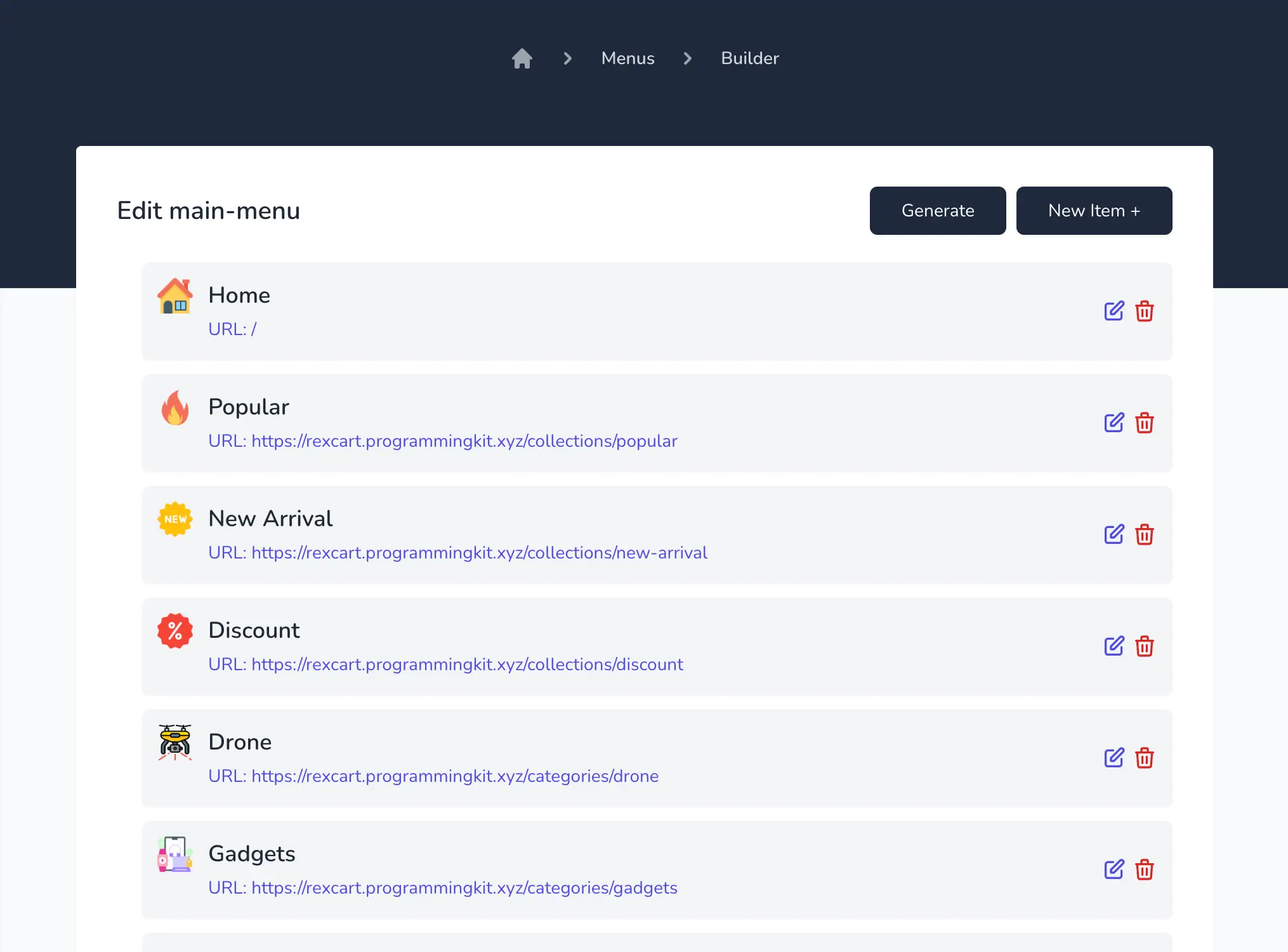
Generate Menus from Categories, Tags, Brands, and More
This functionality allows you to automatically generate new menus based on product categories, tags, brands, and other criteria, simplifying the menu creation process.
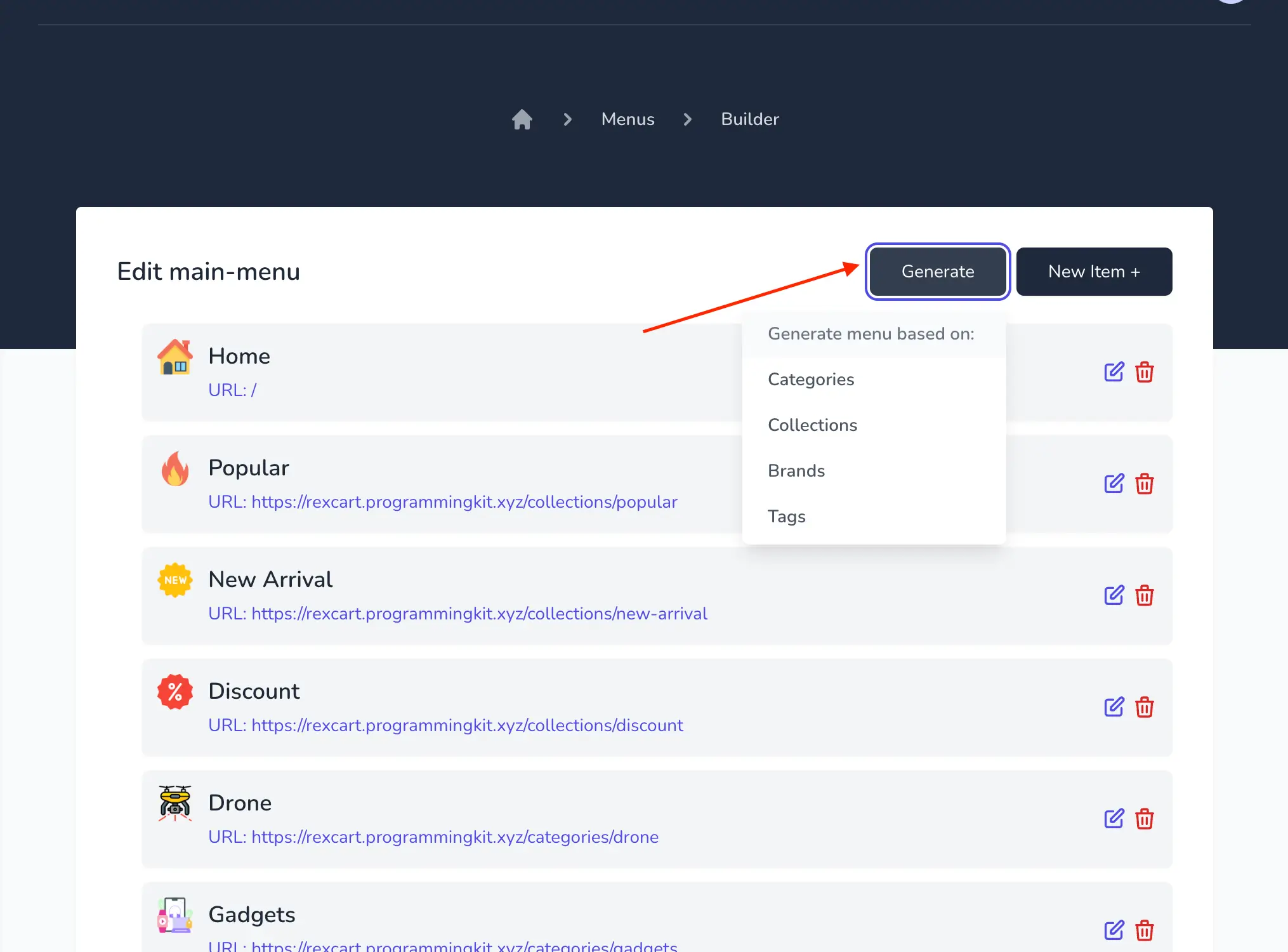
Manual Menu Item Creation
In addition to automated menu generation, you can create menu items manually, giving you full control over the content and structure of your store's menus.
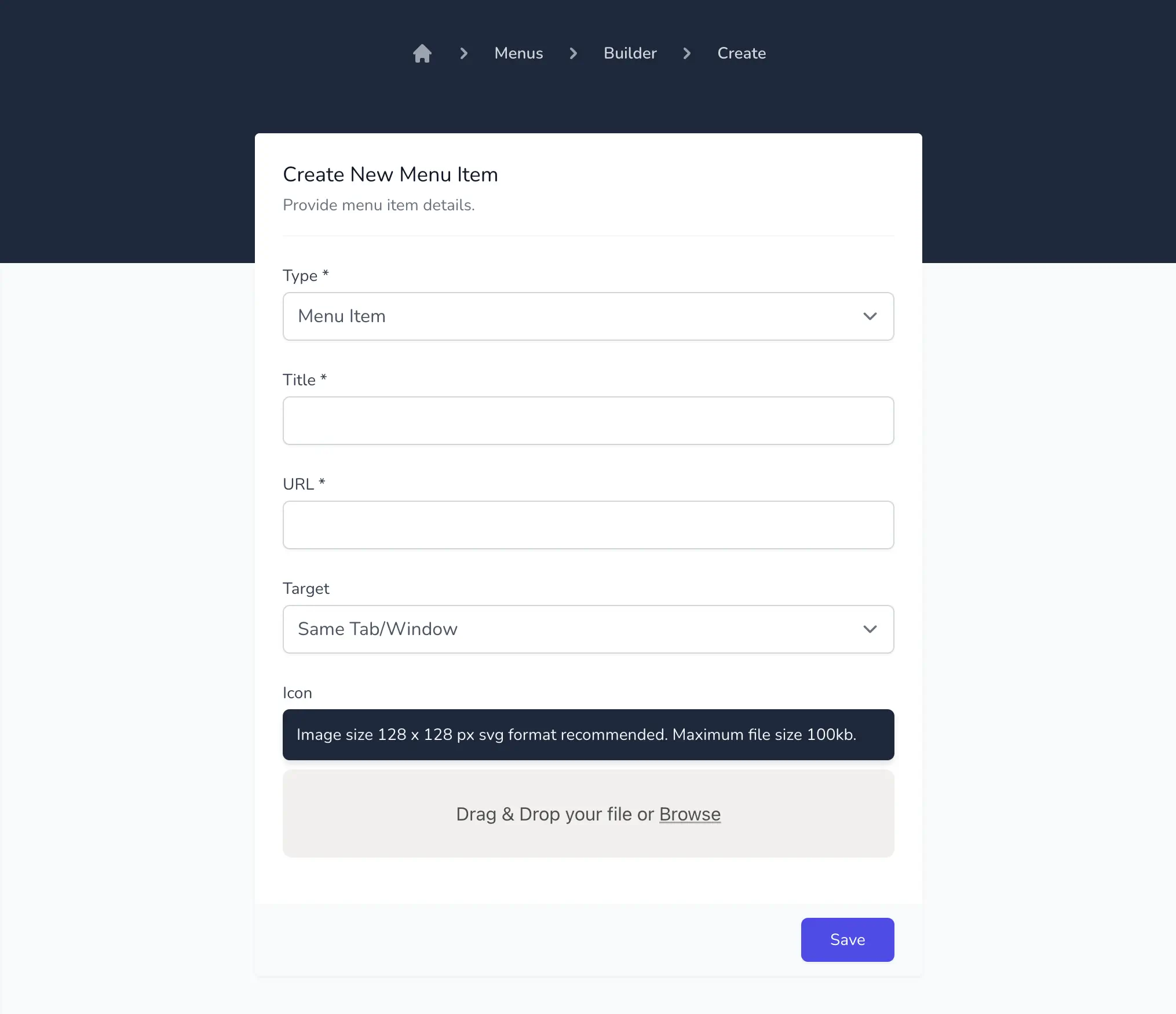
Social Links
Within the Social Links settings, you can easily update and manage your store's social media links, including Facebook, Twitter, YouTube, Instagram, and more, to enhance your online presence and connect with customers on various platforms.