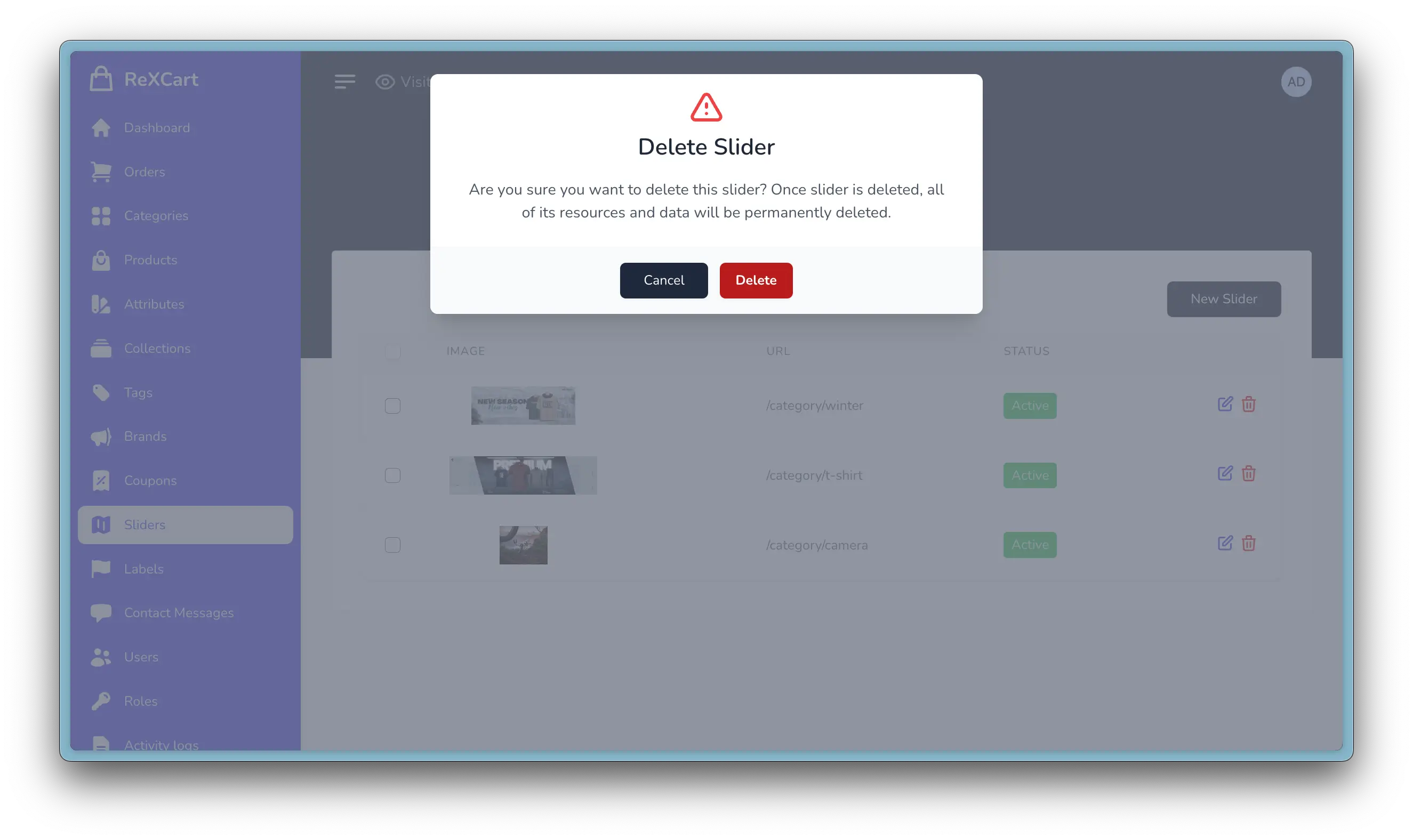Appearance
Sliders
Sliders provide a dynamic and visually engaging way to showcase featured products, promotions, or important announcements on your storefront. Learn how to manage sliders effectively within ReXCart to create compelling visual elements that capture the attention of your customers.
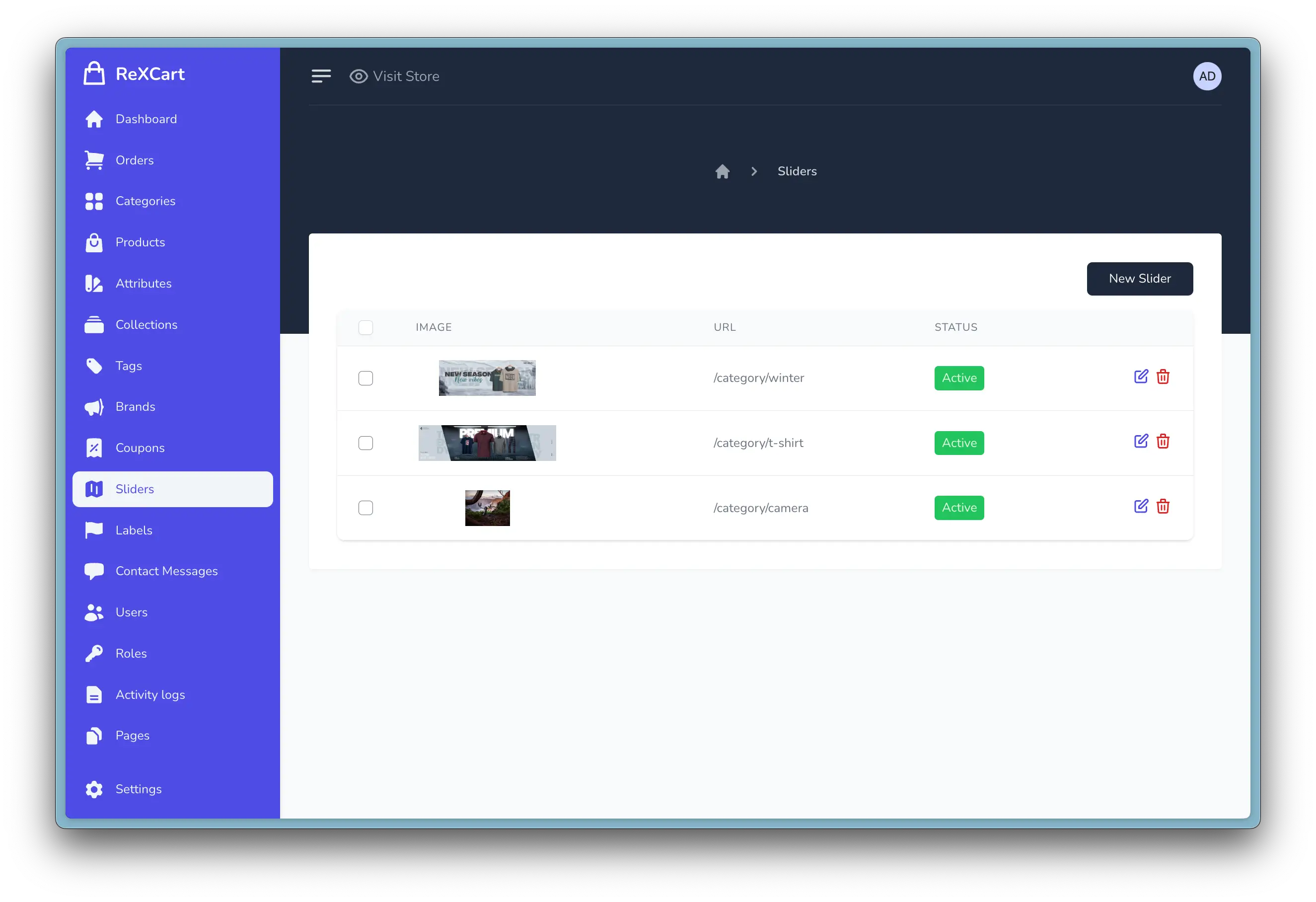
INFO
Slider is necessary to showcase on the home page of your website
Creating slider
Go to Sliders > New slider to create a new slider.
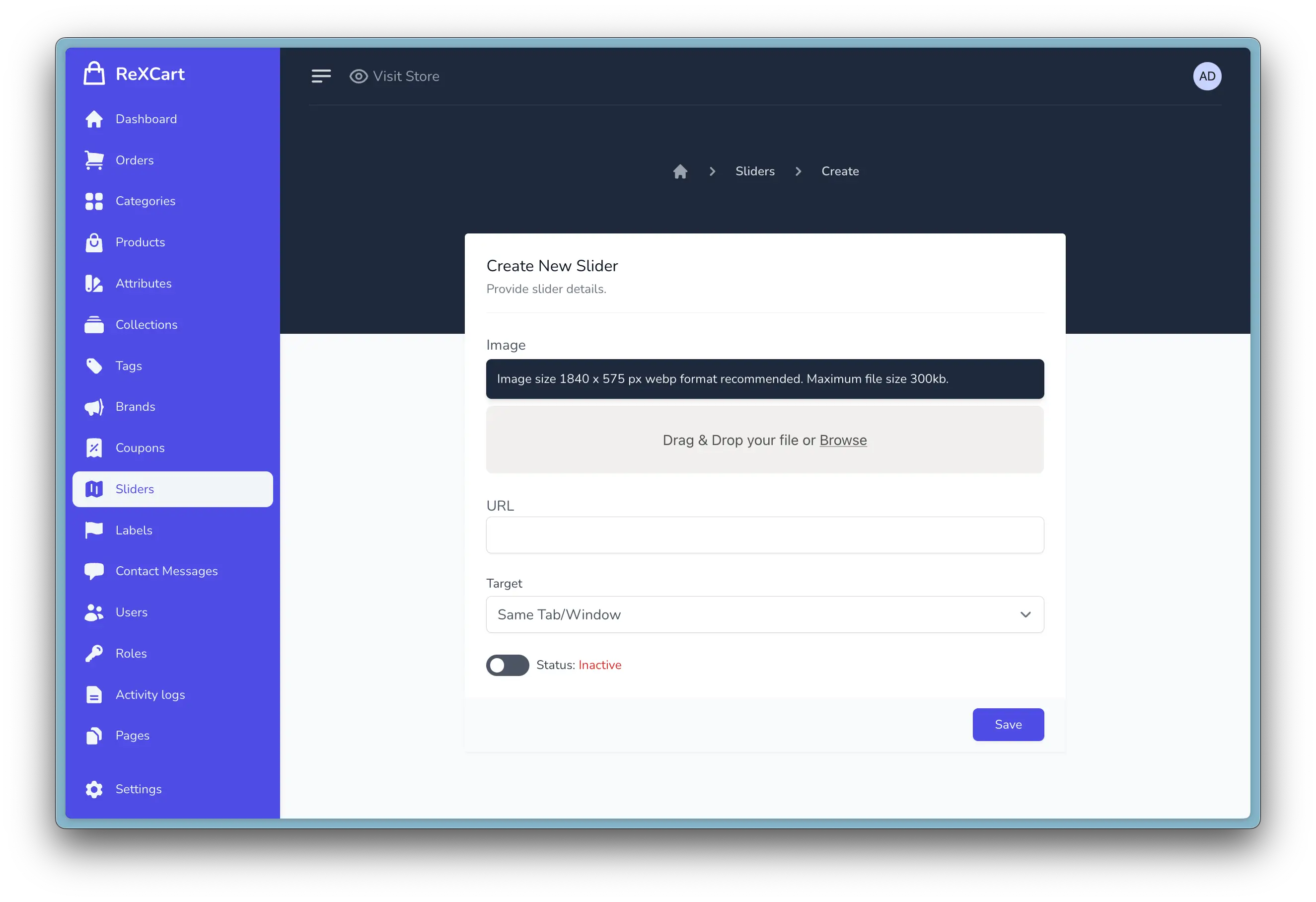
- Image (optional): Upload a representative logo for brand.
- URL (optional): Define the location you want to redirect.
- Target (optional): Define how it will open (same tab / new window).
- Status (required): Define the user status (active / inactive).
Edit slider
Go to Sliders and click the edit icon you want to edit from the sliders list.
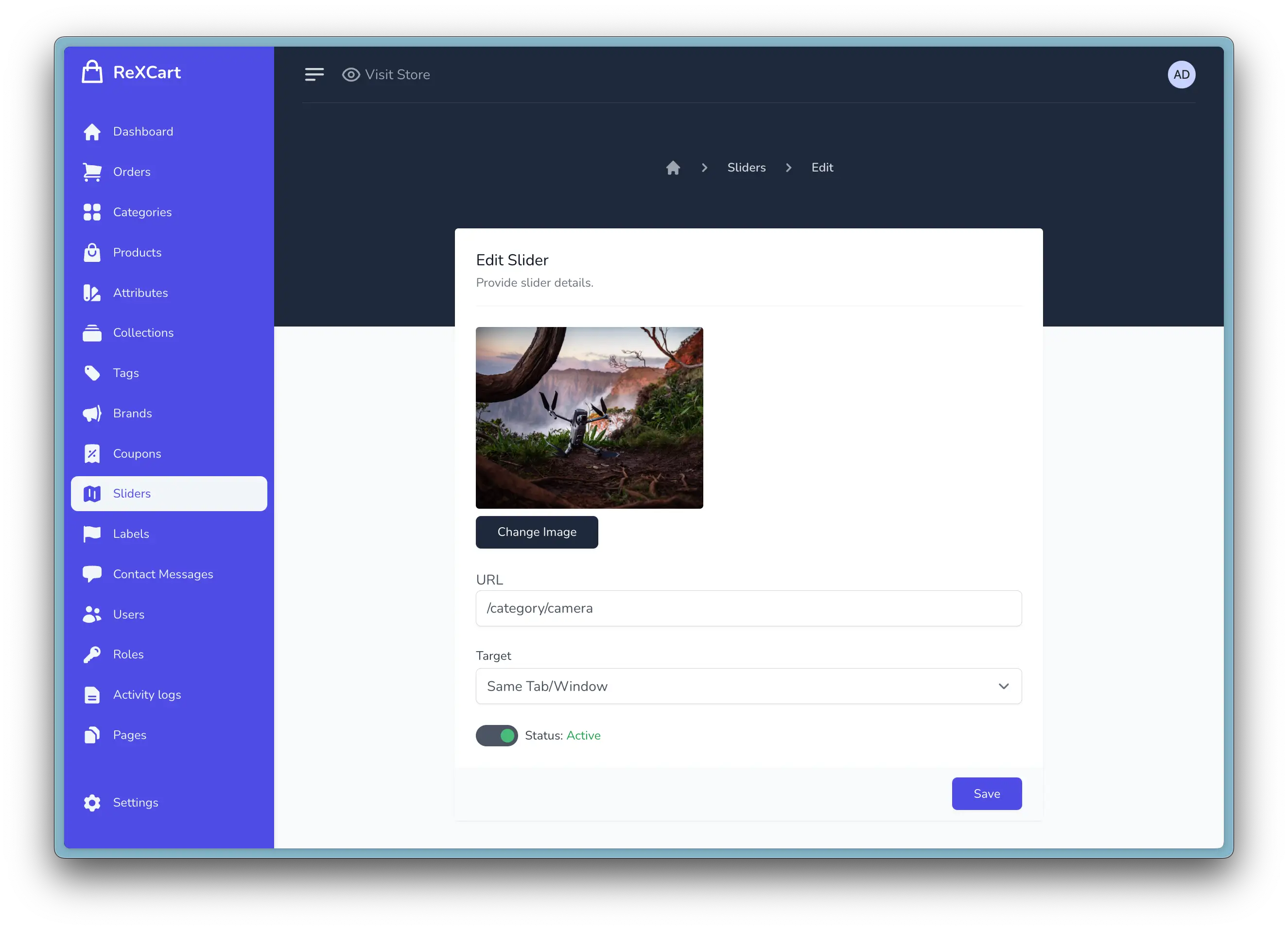
Modify slider details as your need.
Delete slider
Go to Sliders and click the delete icon you want to delete from the sliders list and confirm your delete.